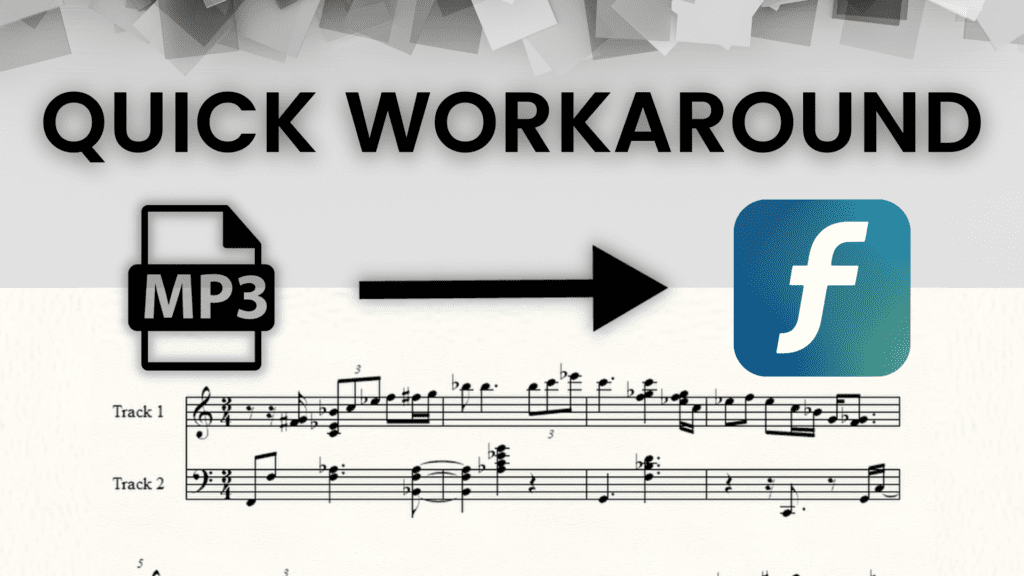Have you ever wanted to transcribe a recording into sheet music that you can edit in Finale? Maybe you recorded yourself playing piano and want to turn that into notation. Or perhaps you found a YouTube video of a great piano performance that you’d love to analyze and play yourself. In this post, I’ll walk you through exactly how to transcribe music into sheet music format using Klangio’s AI-powered transcription apps, so that you can basically import any MP3 file into Finale.
Continue reading or watch the YouTube Tutorial:
An Introduction to Klangio’s Cutting-Edge AI Transcription Technology
Klangio is a music tech company that has developed some of the most advanced AI transcription apps available today. Their tools utilize state-of-the-art machine learning algorithms to analyze audio and automatically convert it into sheet music.
The best part is that you can try Klangio’s transcription apps totally free for as much as you like! They offer several options optimized for different instruments and genres and can output the AI-generated transcriptions in both MIDI and MusicXML formats. This makes it super simple to import the transcribed music right into Finale for editing!
Step-by-Step Tutorial: How to Transcribe Audio into Finale Sheet Music
Transcribing audio into editable Finale sheet music with Klangio takes just a few simple steps:
1. Select the Right Klangio Transcription App
Head to Klang.io and choose the transcription app that matches the instrumentation of your audio:
- For solo piano, use Piano2Notes
- For solo guitar, use Guitar2Tabs
- For singing, use Sing2Notes
- For any other music, use Melody Scanner and click here to learn more about what this app can do.
2. Upload Your Audio
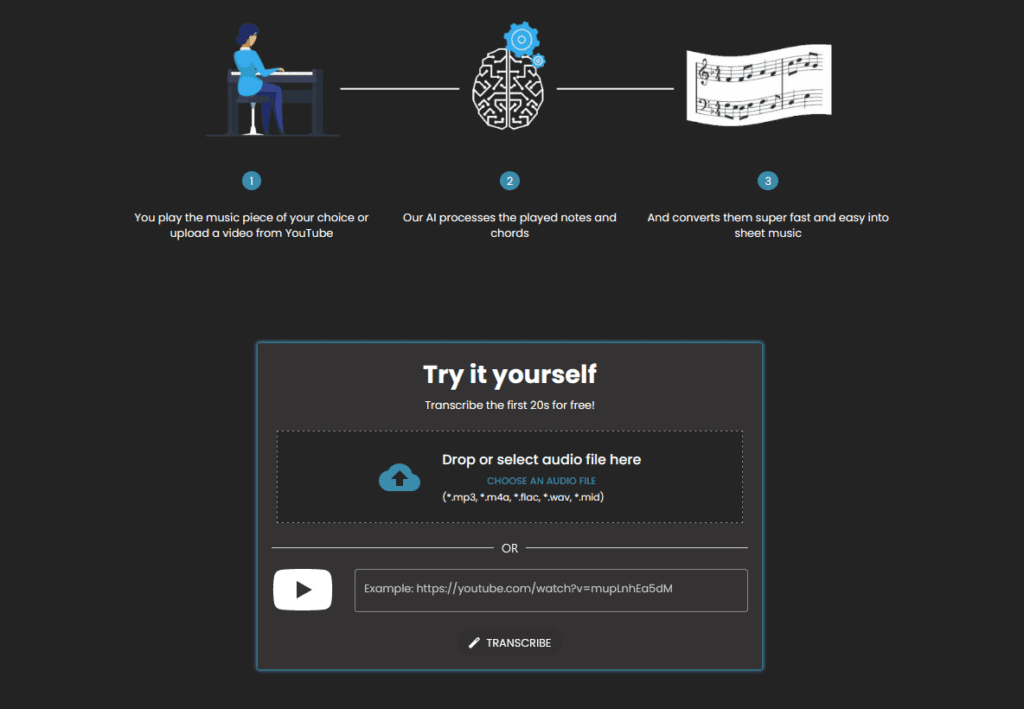
Once you’ve selected the right app, simply upload your audio. Drag and drop an MP3 file directly into the upload box. Or, you can even use a YouTube URL if you want to transcribe a piano video, guitar playthrough, or other online performance.
3. Provide Musical Context (Optional)
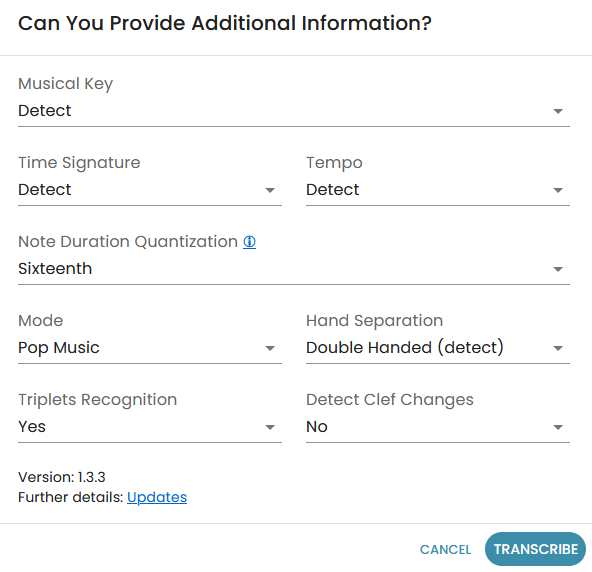
Before transcribing, you can enter metadata like the title, composer, time signature, key signature, tempo, and instruments. Providing this extra musical context allows Klangio’s AI to produce even more accurate transcriptions. But you can also just click “Transcribe” immediately to start the transcription process.
4. Get Your AI-Generated Transcription
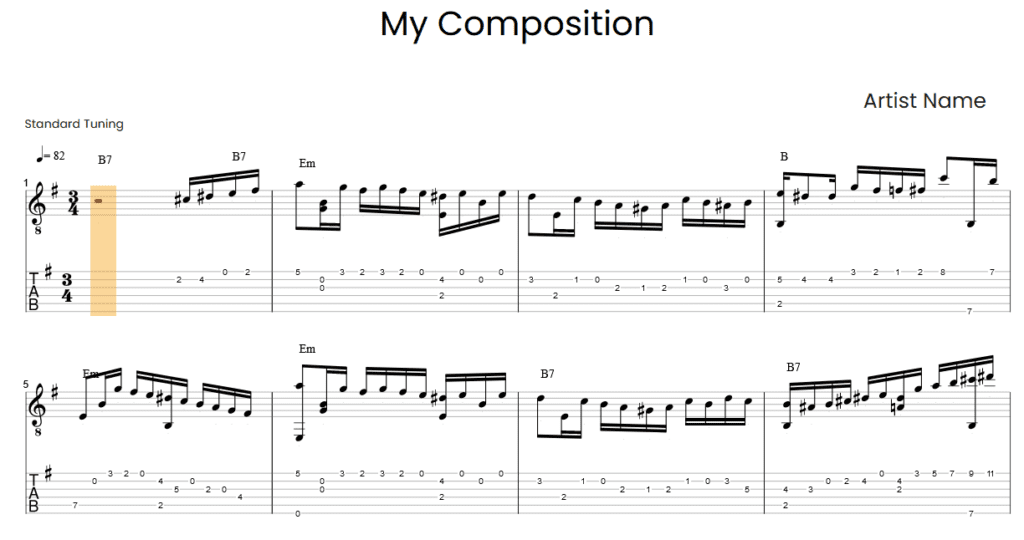
In just seconds, Klangio’s machine learning algorithms will process the audio and generate a transcription! You’ll first see a preview so you can check the quality.
5. Upgrade to the Full Transcription
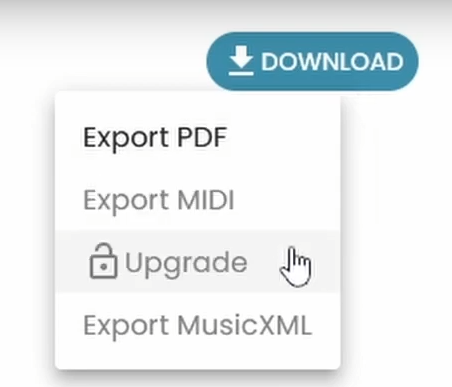
To get the full transcription that you can import into Finale, click “Upgrade to Full Transcription.” This unlocks all the features and downloads.
6. Download the Transcription as MIDI or MusicXML
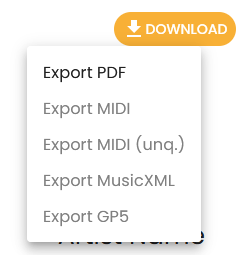
On the downloads screen, you can get the AI-generated transcription as either a MIDI or MusicXML file. Both formats can be directly imported into Finale for editing!
7. Import the Transcription into Finale
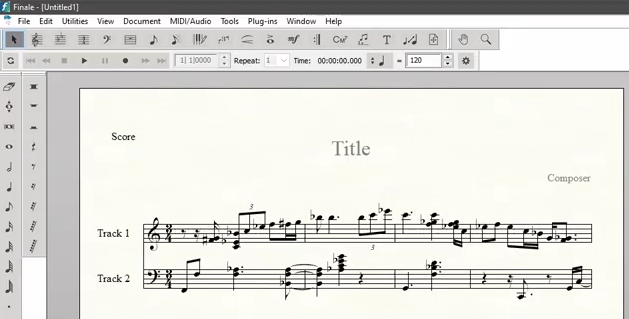
To import your Klangio transcription into Finale:
- Open Finale and click “File” > “Import”
- Choose the MusicXML you downloaded from Klangio.
- Navigate to the downloaded file and open it.
– or –
- Click on “File” > “Open”
- Choose the MIDI file you downloaded
- Navigate to the MIDI file and open it.
That’s it! The transcription will open up in Finale as editable sheet music.
Now you can modify, rearrange, print, and share your transcribed music however you like.
Transcribe Unlimited Music with Klangio’s Apps
The ability to quickly turn audio into editable sheet music is a total game-changer for musicians. Klangio’s transcription technology leveraging machine learning and neural networks will only continue to advance. Soon, Klangio will be able to transcribe full ensembles and complex polyphonic music with just the push of a button.
Let me know in the comments if you have any other questions! I’m happy to help explain anything related to importing a MP3 into Finale