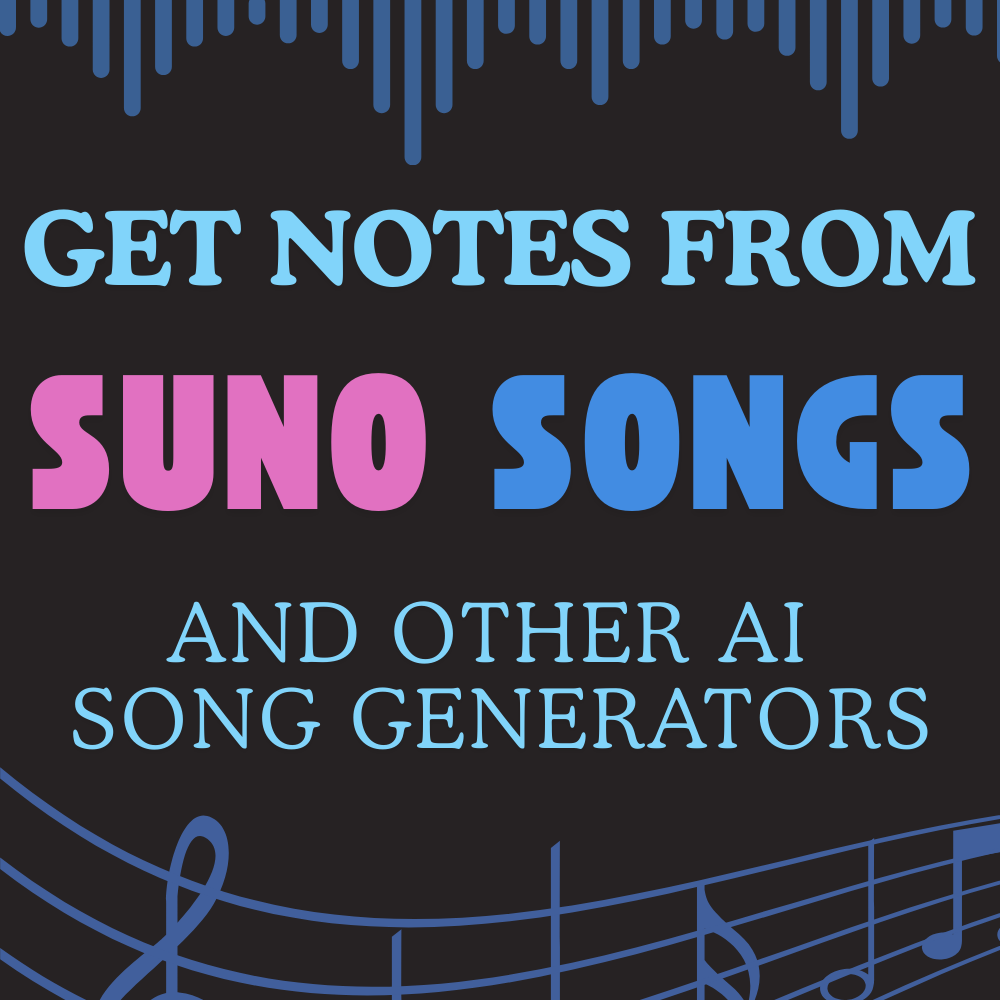音楽制作がこれほど身近になったことはありません。Sunoのようなツールを使えば、誰でも簡単にAIを活用したメロディ、ハーモニー、ボーカル付きの完全な作曲を生成できます。しかし、音楽の作成は簡単でも、それを楽譜に書き起こすのは大変な作業です。あなたが以下のことをしたい場合:
- 他のミュージシャンと楽譜を共有したい、
- 自分の楽器で演奏したい、または
- 音楽制作のためにMIDIファイルを使用したい、
transcription has traditionally required a lot of manual effort. Thankfully, with cutting-edge AI technology, it’s now possible to transcribe complex, multi-instrument compositions automatically. Enter Klangio Transcription Studio: a powerful tool that makes it simple to convert AI-generated songs into sheet music. In this article, we’ll walk you through the process step by step, and show you how to create free demo transcriptions with this innovative tool.
ステップ1:sunoで曲を生成する
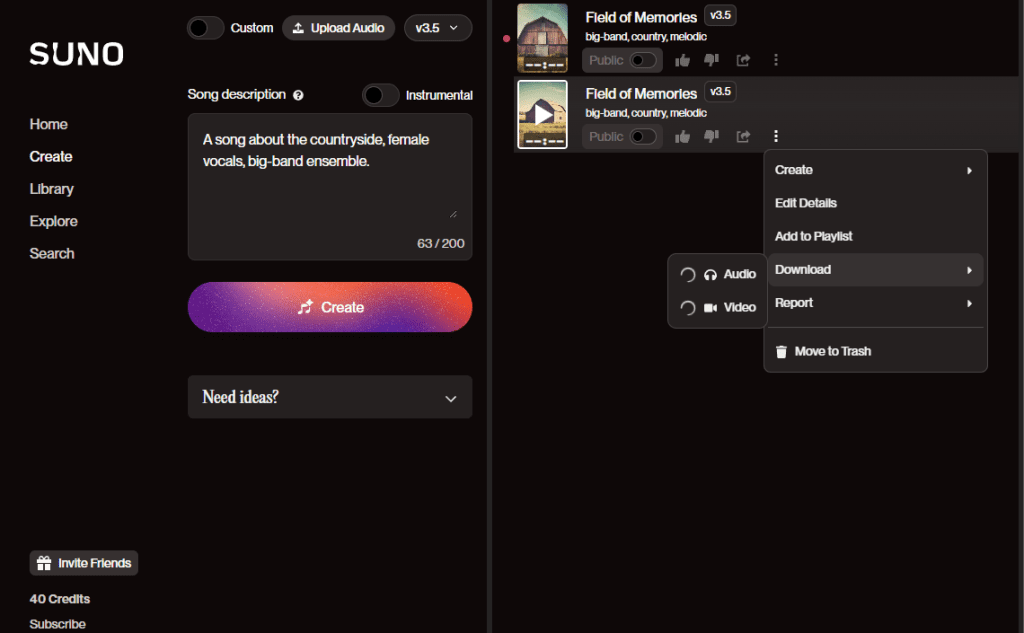
始めるには、Sunoで生成した曲が必要です。以下が作成方法です:
- Sunoプラットフォームにアクセスし、AIに曲の作曲を指示します。例えば、次のように入力するかもしれません:
- 「穏やかな弦楽器を伴うリラックスしたピアノメロディを作成。」
- 「ベースラインとエネルギッシュなドラムビートを伴う明るいギターリフを生成。」
- 「田舎についての歌、女性ボーカル、ビッグバンドアンサンブル。」
- 生成された曲を聴き、必要に応じてプロンプトを調整して、結果に満足するまで繰り返します。
- 音声ファイルをMP3またはWAV形式でデバイスにダウンロードします。
ステップ2:音声をKlangio Transcription Studioにアップロードする
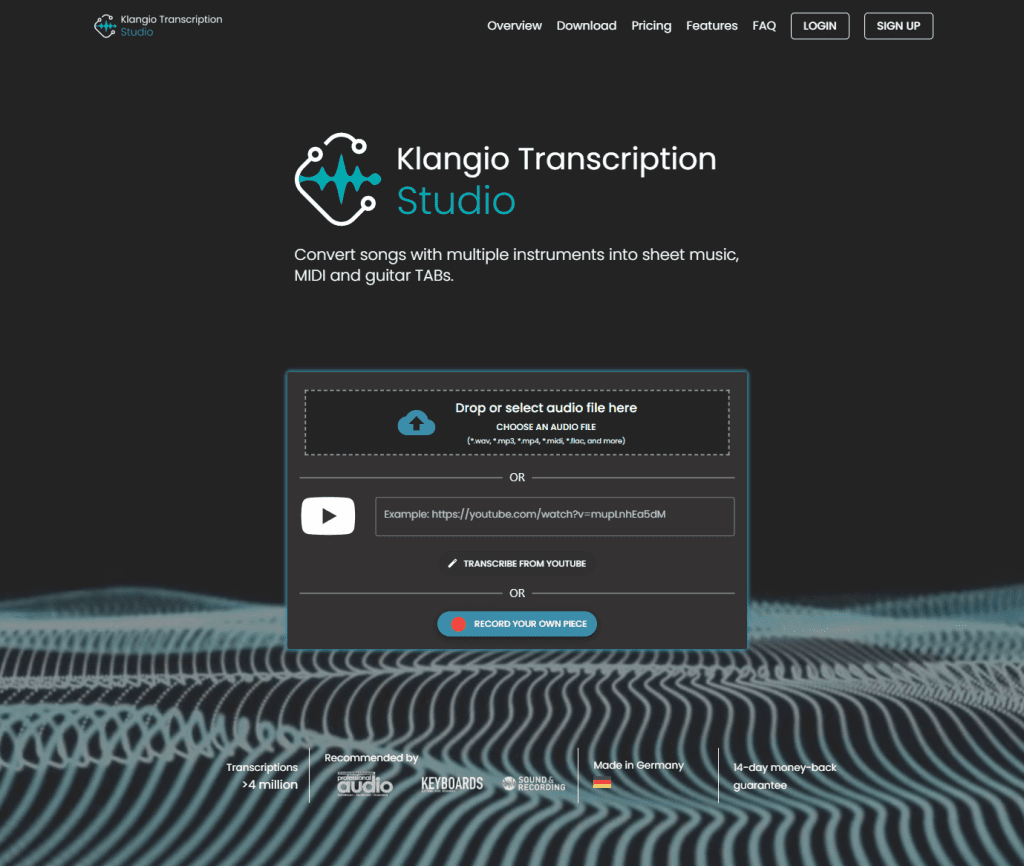
曲のファイルができたら、書き起こしの時間です。方法は次のとおりです:
- ブラウザでKlangio Transcription Studioを開きます。klang.io/transcription-studioにアクセスしてください。
- ダウンロードした音声ファイルをウェブページ中央のアップロードボックスにドラッグ&ドロップします。ボックスをクリックして手動でファイルを参照することもできます。
- アップロード後、書き起こしたい楽器を自動検出するオプションを選択します。Klangioの高度なAIテクノロジーは1つのトラック内の複数の楽器を処理できるため、Suno作曲に最適です。
ステップ3:デモ書き起こしを確認する
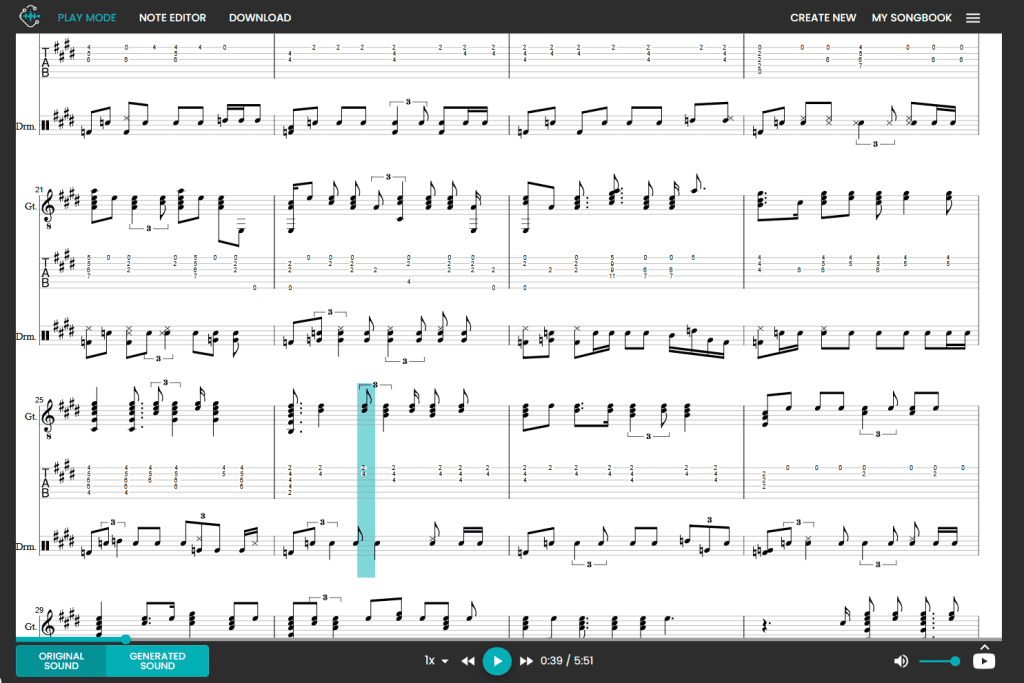
短い処理時間の後、Klangioは無料のデモ書き起こしを生成します。これでできることは:
- 書き起こしを再生して、生成された楽譜と一緒に曲を聴くことができます。
- 左上隅で検出された楽器を切り替えることができます。
- 歌詞の自動書き起こしやベースとギター用のギターTAB譜生成など、追加機能を探索できます。
- デモ書き起こしをPDFとして完全に無料でダウンロードできます。
このステップでは、何の約束もなく書き起こしの品質と精度を素早く評価できます。
ステップ4:完全な書き起こし機能のロックを解除する
If you’re satisfied with the demo transcription and want to unlock more features, you can upgrade to a Full Transcription. With this upgrade, you gain access to:
高度な編集機能:
- 音符の選択、追加、削除、移動でエラーを修正したり、好みに合わせて音楽をカスタマイズしたりできます。
- ギターTAB譜を洗練させ、歌詞を編集して書き起こしを完璧にします。
追加のエクスポート形式:
なぜKlangio Transcription Studioを使用するのか?
- 複数楽器のサポート:複数の楽器を含む複雑な作曲の書き起こしに最適です。
- 使いやすさ:ドラッグ&ドロップの簡単さと直感的な機能を組み合わせています。
- 無料デモ書き起こし:好きなだけデモ書き起こしを生成して評価できます。
- 多様なエクスポートオプション:PDF、MIDI、MusicXML、GuitarPro形式から選択して、ニーズに合わせることができます。
結論
Sunoのようなツールで生成されたAI音楽をプロフェッショナルな品質の楽譜に変換することは、もはや課題ではありません。Klangio Transcription Studioを使用すれば、音楽を簡単に書き起こし、編集、エクスポートできます。ミュージシャン、プロデューサー、作曲家を問わず、このツールはAIで生成された創作物に命を吹き込む力を与えます。
Sunoの曲を楽譜に変換する準備はできましたか?klang.io/transcription-studioにアクセスして、今すぐ書き起こしを始めましょう!