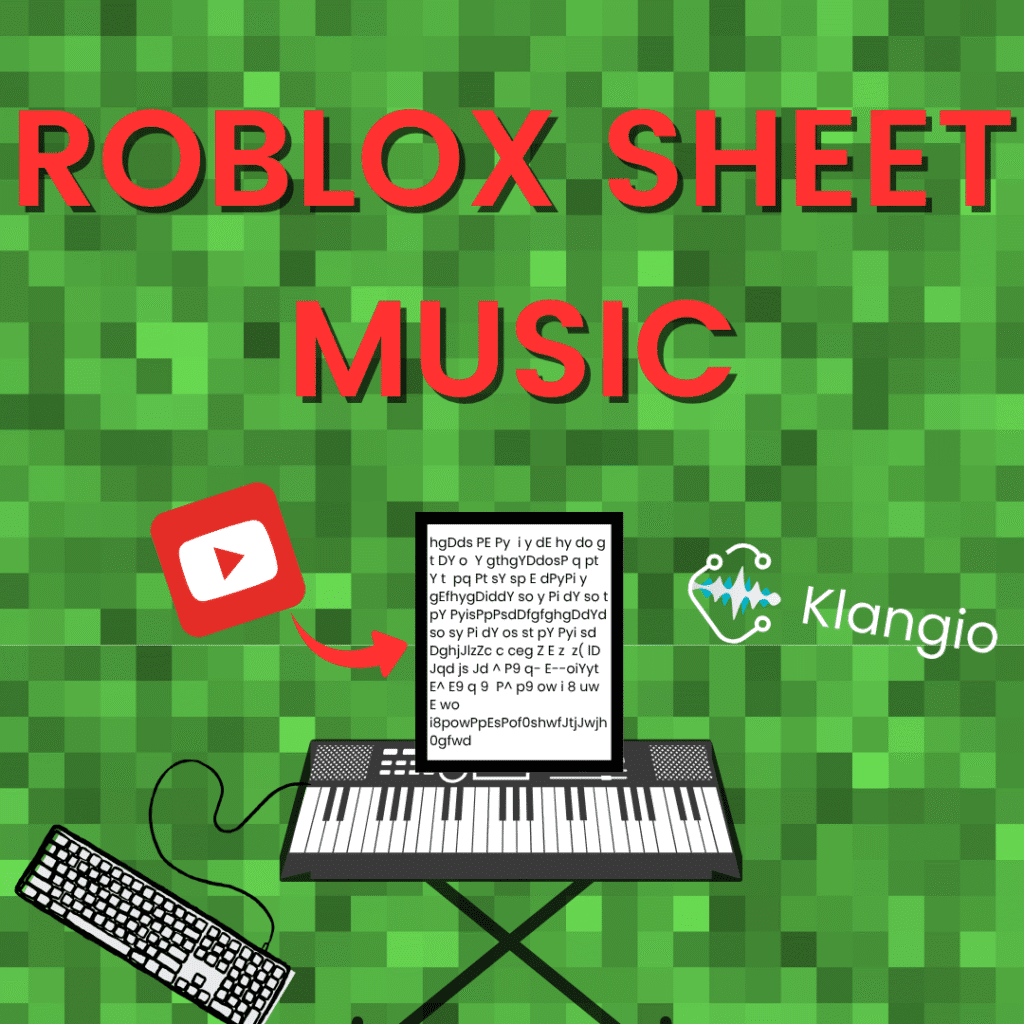もしあなたがRobloxピアノでお気に入りの曲を演奏したいと思ったことがあるなら、それはあなただけではありません。適切なツールと少しの創造性があれば、ほとんどどんな曲でもRoblox用の楽譜に変えることができます。このガイドでは、Klangioの採譜ツールを使って、音楽を素早く、簡単に、正確に準備する方法をご説明します。
ステップ1:適切なKlangioツールを選ぶ
まず、お気に入りの曲からピアノ譜を生成するための適切なツールが必要です。Klangioは、このために最適な3つのAI搭載アプリを提供しています。
- Klangio Transcription StudioまたはPiano2Notes:曲のピアノパートだけを必要とする場合に最適です。
- Melody Scanner (アレンジモード):イージー、ミディアム、フルの選択可能な難易度レベルで、完全なピアノアレンジを探している場合に最適です。
どちらのツールもウェブベースで、非常に簡単に使用できます。
ステップ2:無料の採譜を開始する
どちらのアプリでも、複数の入力オプションがあるアップロードボックスがあります。開始方法は次のとおりです。
- オーディオまたはビデオファイルをアップロード:採譜したい曲の録音をドラッグアンドドロップします。このソフトウェアは、一般的なすべてのビデオおよびオーディオ形式をサポートしています。
- YouTubeリンクを貼り付け:お気に入りの曲のYouTube URLを直接入力して、オーディオを処理します。
- 直接録音:スマートフォンまたはコンピューターからマイクを使用して、音楽をライブでキャプチャします。
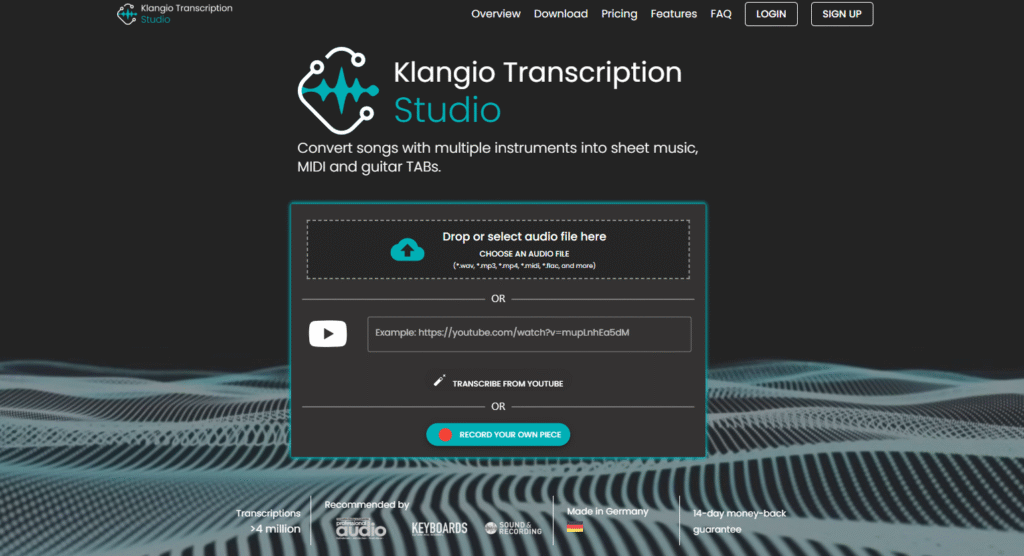
数秒以内に、20秒のデモ採譜が自動的に生成されます!ここで、採譜が元の曲と一致するかどうかを確認します。
ステップ3:MIDIファイルをアップグレードしてダウンロードする
デモに満足したら、アップグレードして完全な採譜にアクセスできます。必要に応じて、いくつかの間違いを修正したり、採譜をカスタマイズしたりすることもできます。
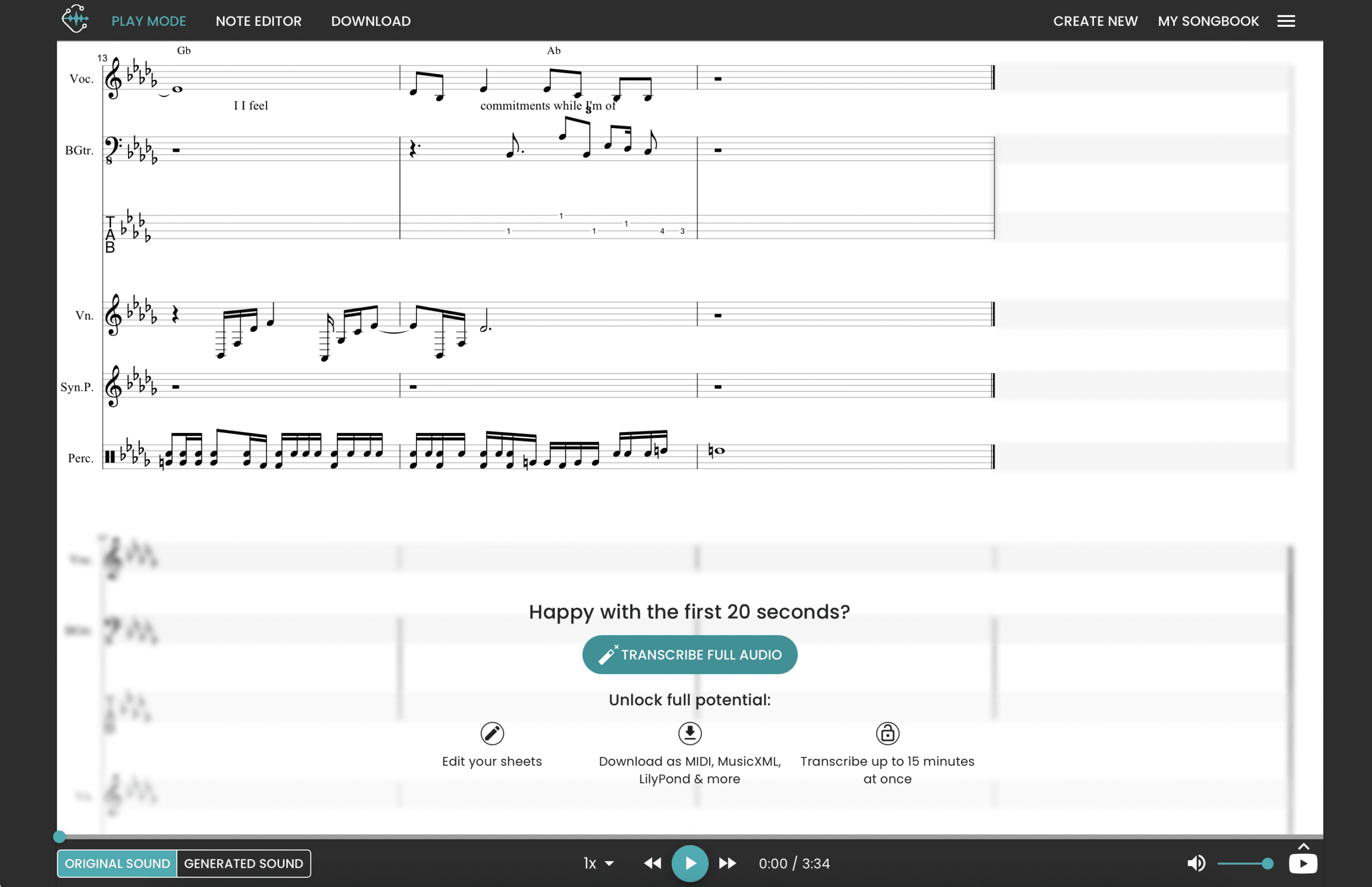
アップグレードしたら、いくつかの形式で曲をダウンロードできます。Robloxの場合は、MIDI形式を選択します。
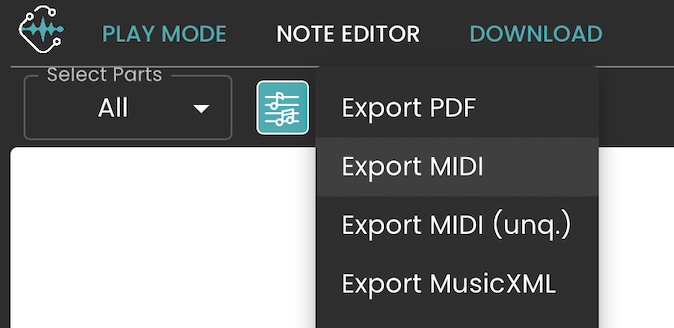
ステップ4:MIDIをRobloxピアノの音符に変換する
Robloxは従来の楽譜を使用しないため、MIDIファイルをRobloxが理解できる形式に変換する必要があります。
vpsheets.com/converterのような無料のツールを使用します。
- MIDIファイルをアップロードします。
- ツールはRoblox互換のピアノ音符を生成します。
- 生成された音符シーケンスをコピーします。
- Robloxピアノのシートスペースに貼り付けて、演奏を開始します!
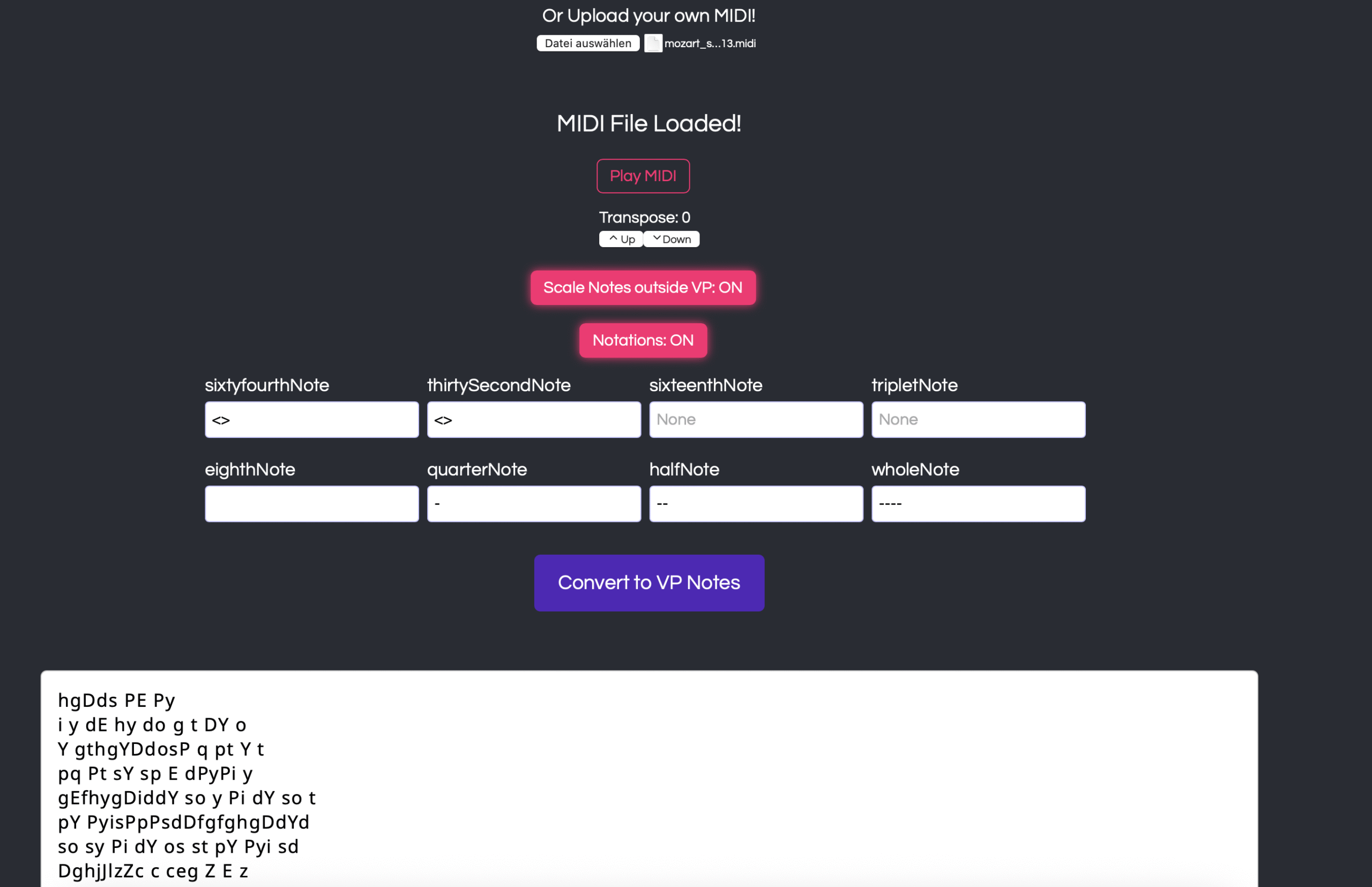
完了!Robloxで演奏する準備ができました
これで、あなた自身のRobloxピアノの楽譜ができました—カバー、クリエイティブなパフォーマンス、または単に楽しみのために演奏するのに最適です。トレンドのヒット曲をカバーする場合でも、個人的なお気に入りをカバーする場合でも、Klangioのツールを使用すると、数回クリックするだけでRobloxピアノの楽譜を簡単に生成できます。また、Klangioの楽譜を使って、実際のピアノで演奏することもできます!