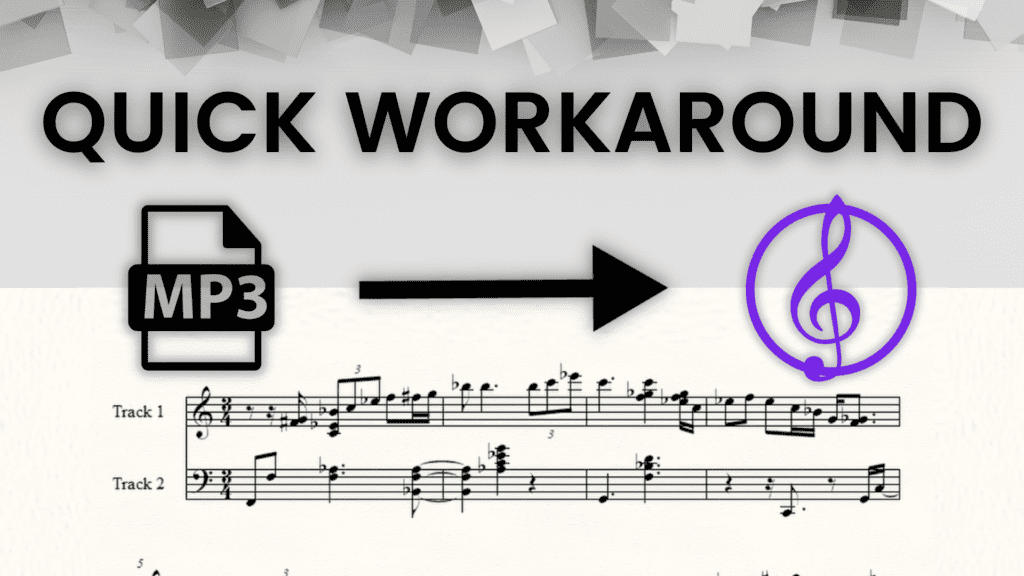Have you ever wanted to transcribe an audio recording like a piano piece into sheet music that you can edit in Sibelius? In the past, this was an extremely tedious and time-consuming process. But with the latest AI transcription tools, you can now convert audio into editable Sibelius sheet music notation with just a few clicks. In this step-by-step tutorial, I’ll show you exactly how to use artificial intelligence to import audio, like .mp3 files into Sibelius.
Continue reading or watch the YouTube video:
Introduction to AI-Powered Audio to Sheet Music Transcription
AI audio transcription utilizes advanced neural networks to automatically detect musical elements like notes, rhythms, chords, and dynamics in audio files. The AI then converts these into standard music notation formats such as MIDI and MusicXML that can be opened and edited in notation software like Sibelius, Finale, or MuseScore.
Key benefits of AI-powered audio transcription include:
- Speed – An artificial intelligence can transcribe audio files almost instantly, compared to the many tedious hours it would take to notate by ear.
- Accuracy – The latest AI transcription algorithms can detect notes and rhythms with over 90% accuracy. Precision continues to improve rapidly with advances in machine learning.
- Cost – Most AI transcription tools offer limited free usage, making this technology accessible to everyone. Paid plans unlock more features.
In this Sibelius tutorial, we’ll use Klangio – a leading AI transcription tool that converts audio into MusicXML and MIDI to import into Sibelius.
Step-by-Step Guide to Transcribing Audio into Sibelius Sheet Music
Transcribing audio recordings into editable Sibelius sheet music using Klangio’s Apps takes just a few simple steps:
1. Upload Your Audio File to Klangio
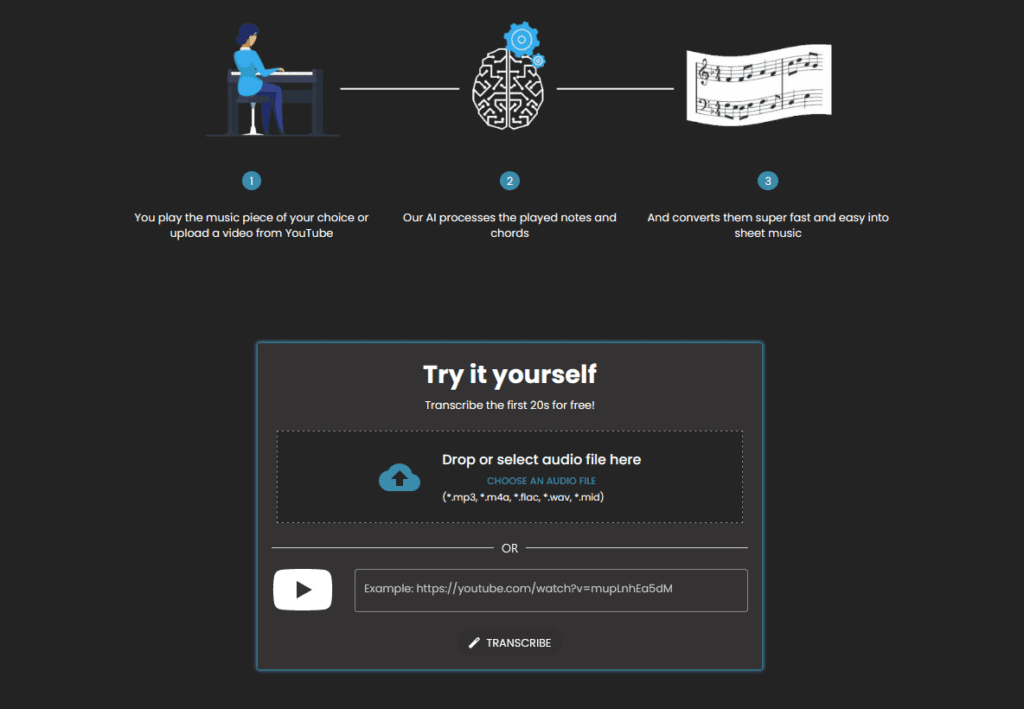
First, go to Klang.io and select the app for your audio source – Piano2Notes for piano, Guitar2Tabs for guitar, Sing2Notes for vocals, or Melody Scanner songs containing multiple instruments (click here to learn more).
Next, drag and drop your audio file into the upload box or enter a YouTube link. Klangio supports common formats like MP3, WAV, FLAC, etc. and also video formats.
2. Add Metadata to Help the AI Transcription
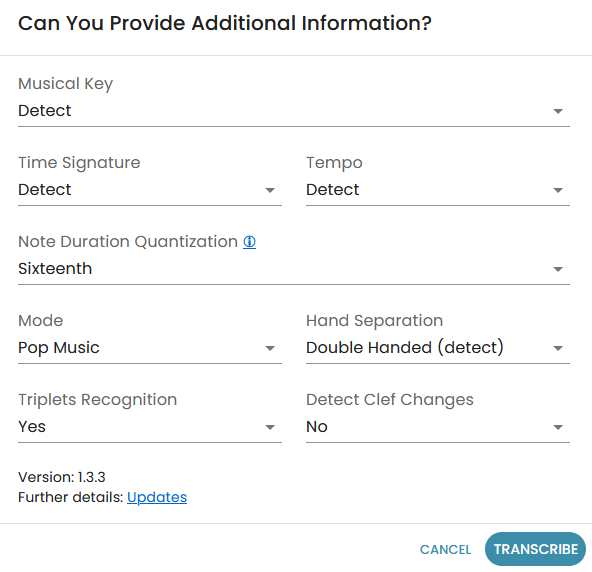
Enter the title and composer name. Optionally, you can provide a musical key and time signature for your piece. Providing this context helps guide Klangio’s AI to generate more accurate transcriptions.
3. Click “Transcribe” and Klangio’s AI Will Analyze the Audio
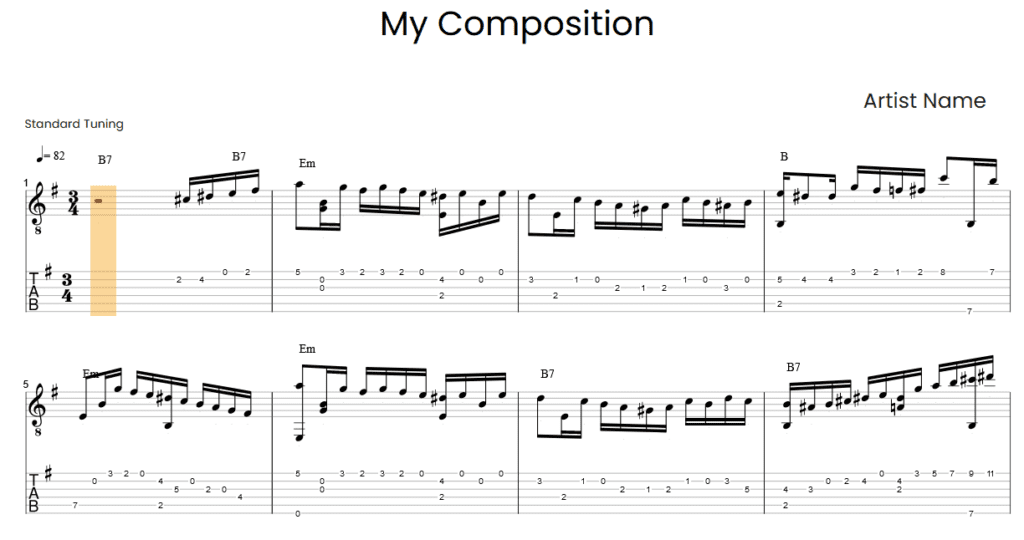
Hit the “Transcribe” button and Klangio’s artificial intelligence will instantly process your audio file. It detects notes, rhythms, chords and other elements, transcribing them into sheet music. You’ll get a preview of the transcription, often this free preview is enough to get an overview over simple pieces.
4. Export the Transcription as a MusicXML File
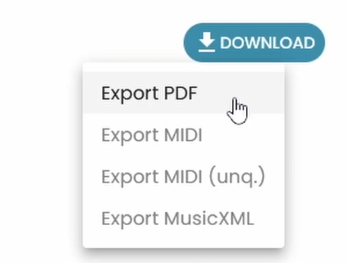
To import the transcription into Sibelius, you’ll need to export it as a MusicXML or MIDI file. Just click on “Export” one of these formats. This gives you the sheet music data file. If necessary, upgrade to a full transcription.
5. Import the Notation into Sibelius
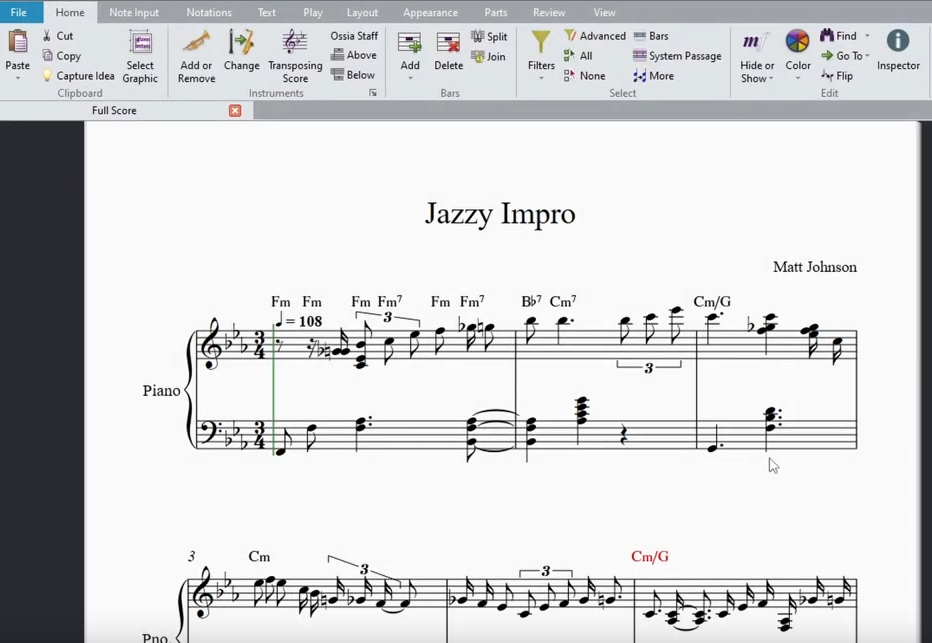
Finally, launch Sibelius on your computer. Go to File > Open and browse to the MusicXML or MIDI file exported from Klangio. Opening it will import the AI transcription into a new Sibelius project for editing.
And that’s it! In just a few quick steps you’ve leveraged AI to convert audio into editable sheet music notation in Sibelius. The power of machine learning just saved you hours of tedious transcription work.
Tips for Getting Optimal Transcription Accuracy from Klangio
Here are some tips to help Klangio’s AI generate the most precise transcriptions:
- Use high-quality audio recordings without background noise or distortion. Klangio’s AI performs best with solo piano, guitar, or vocal parts.
- Provide as much context as possible – composer, title, key signature, time signature, etc. This musical metadata helps guide the neural network.
- Check out their YouTube Channel for further Step-by-Step tutorials on more complex transcriptions.
- Expect ~90% accuracy. Review the imported transcription in Sibelius and manually correct any wrong notes as needed.
Conclusion
Being able to quickly transcribe audio files into editable Sibelius sheet music notation is an invaluable skill for musicians, composers, and producers. But transcribing by ear is extremely slow and laborious.
AI transcription tools like Klangio now provide a shortcut to convert audio to sheet music nearly instantly through machine learning algorithms. Just upload, transcribe with AI, export as MusicXML, and import into Sibelius in a fraction of the time.
Have you tried leveraging AI to transcribe audio into sheet music? Share your experience in the comments below!