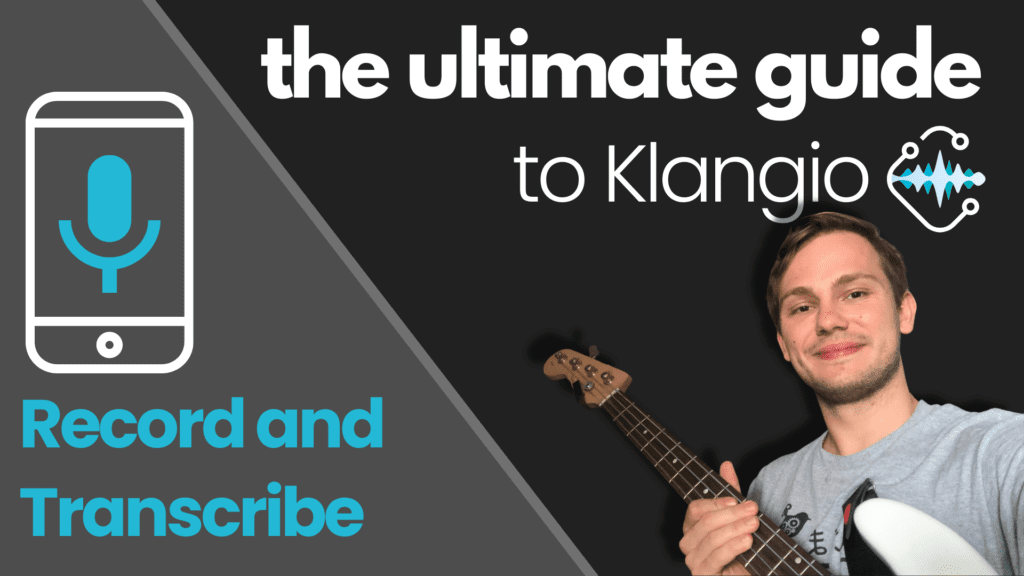Have you ever been jamming on your piano, guitar, bass, or singing and wanted to quickly transcribe what you just played? With Klangio’s AI powered transcription apps, you can easily record and transcribe your playing right on your phone for free! In this comprehensive guide, you will learn how to transcribe Your Music with Klangio Mobile Apps into sheet music notation or guitar tablature. You’ll learn how to:
- Download the right Klangio app
- Record high-quality audio of your playing
- Add additional information
- Get instant transcription results
- View, play back, and share transcriptions
- Access your transcriptions on multiple devices
So if you want to unlock the ability to transcribe your piano, guitar, bass, or vocal improvisations and compositions, then read on or watch the YouTube video to follow along:
Step 1: Download the Relevant Klangio Mobile Transcription App
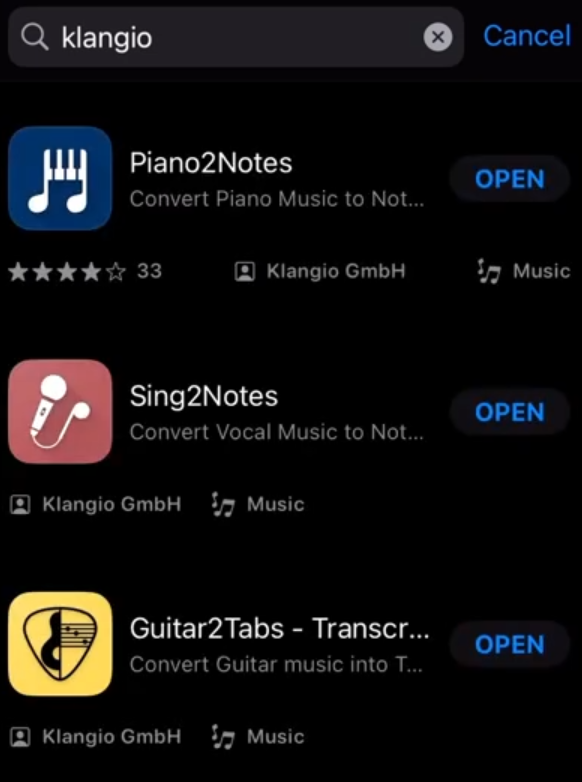
The first step is to download the Klangio app made for your specific instrument from the App Store or Google Play.
For piano and keyboard, get Piano2Notes.
For guitar and bass, get Guitar2Tabs.
For vocals, get Sing2Notes.
Once downloaded, open your Klangio app and either log into your existing account or sign up for a new free account.
Step 2: Record High-Quality Audio of Your Playing
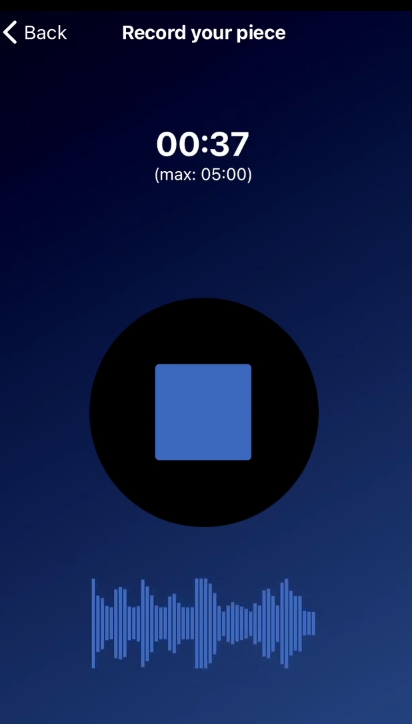
Now you’re ready to start recording! Here are some tips for capturing great audio:
Record Directly in the App
In the bottom tabs, tap “Record” to record directly in the app rather than uploading a file.
Position Your Phone Properly
Place your phone as close as possible to your instrument without distorting the audio. Test different distances to find the optimal spot.
Check for Audio Quality
Listen back to ensure the recording sounds clear and clean, without effects or background noise that could confuse the transcription.
Focus on Precise, Isolated Playing
Play slowly, clearly, and isolated to one instrument to get the most accurate results.
Feel free to re-record until you nail the perfect take!
Step 3: Add Song Metadata

Once happy with your recording, name your song and fill in helpful metadata like:
- Single or double handed piano playing
- Guitar tuning
- Key and tempo
- Time signature
This extra context helps Klangio transcribe more accurately.
Step 4: Get Your Instant Transcription
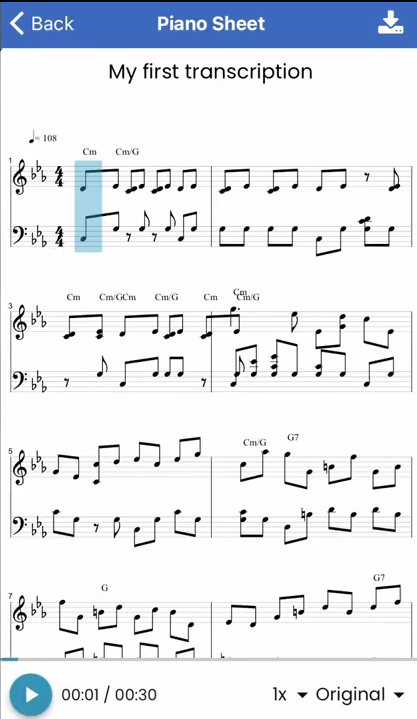
Tap “Upload Free” to preview the transcription, or upgrade to see the full transcription right away.
After a few seconds of processing, your piano, guitar, bass, or vocal recording will be transcribed!
Step 5: View, Play Back, and Share Transcriptions
Tap into your new song in your Klangio songbook to view the sheet music or guitar tablature transcription.
You can now:
- Play back the transcription
- Adjust playback speed
- Switch between original and transcribed audio
- Download PDF, MIDI, Guitar Pro, and MusicXML files to print or share
The free preview shows the first 30 seconds – upgrade to transcribe unlimited length songs!
Step 6: Access Transcriptions Across Devices
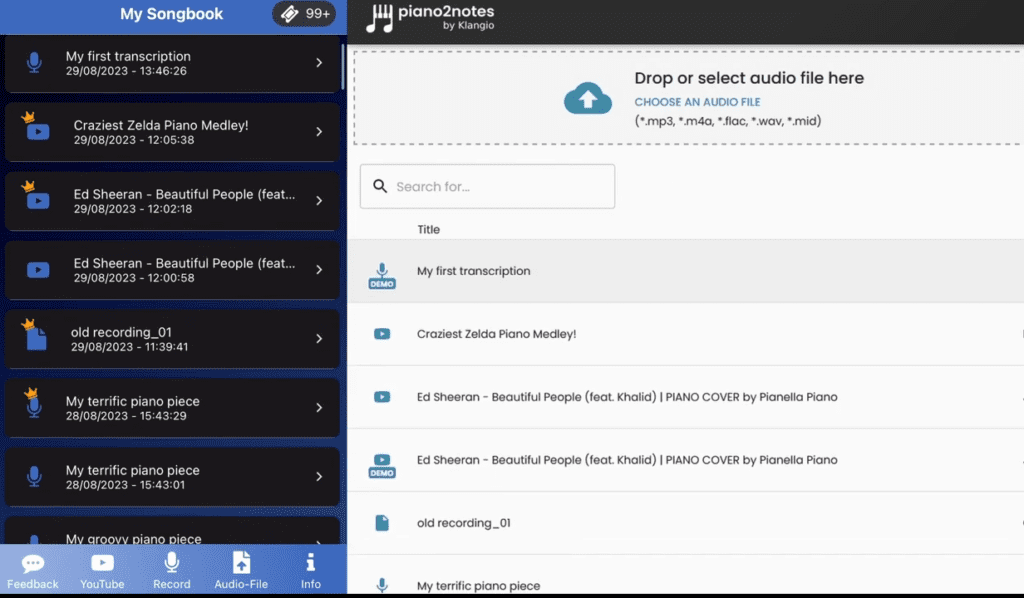
Your Klangio songbook syncs across mobile and web apps, so you can access your transcriptions anywhere.
Additional features like Edit Mode are available on the web app for tweaking transcriptions.
Step 7: Provide Feedback to Improve Klangio
If you have suggestions on how Klangio can improve their transcription apps, let them know!
Provide feedback directly through the in-app form. Your input helps advance their transcription technology.
Transcribe Your Music with Klangio Mobile Apps for your instrument today and unlock easy, instant notation of your playing! Let me know in the comments if you have any other questions.