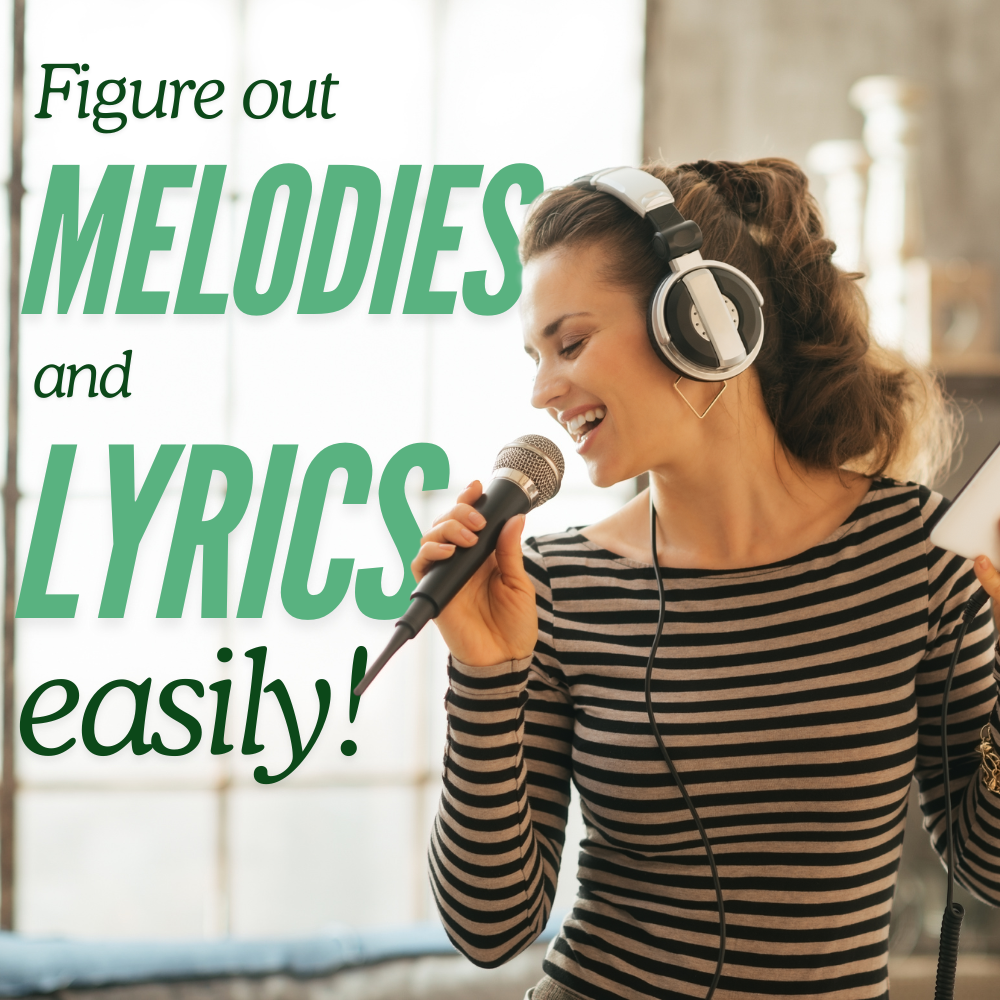Struggling to figure out the notes and lyrics of a song by ear? You’re not alone. Transcribing vocals can be challenging, but with the right tools, it’s easier than ever. In this guide, we’ll show you how to use Sing2Notes and Klangio Transcription Studio to automatically uncover the melody and lyrics of singing. Stick around to the end, and we’ll reveal what else Klangio Transcription Studio can do!
Step 1: Access the Apps
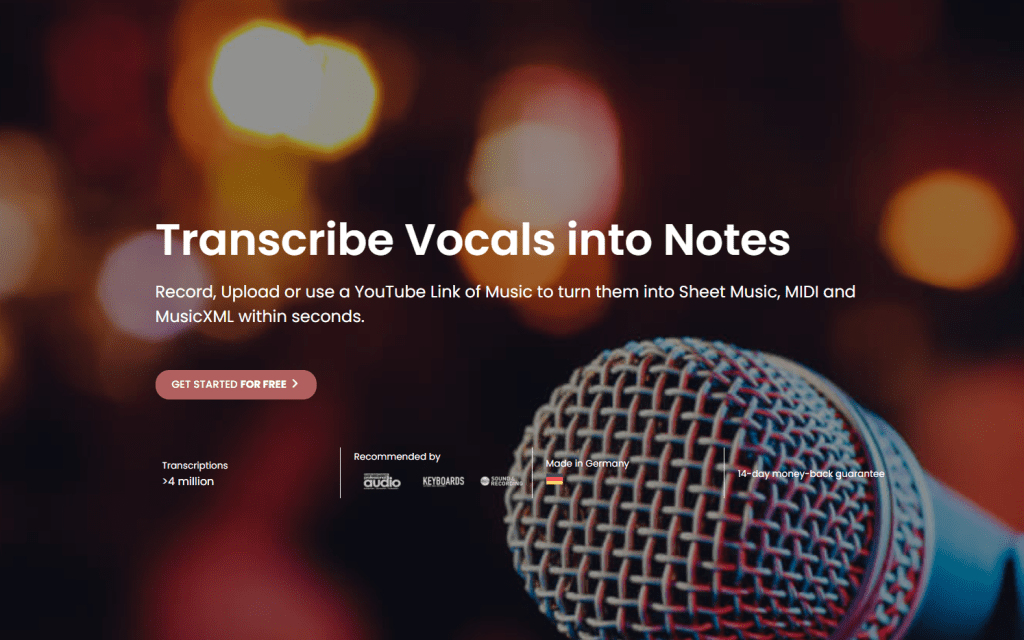
First, head over to the websites for Sing2Notes or Klangio Transcription Studio on your computer or smartphone. Both apps are perfect for this task and work seamlessly on any device.
Step 2: Upload or Record Your Singing
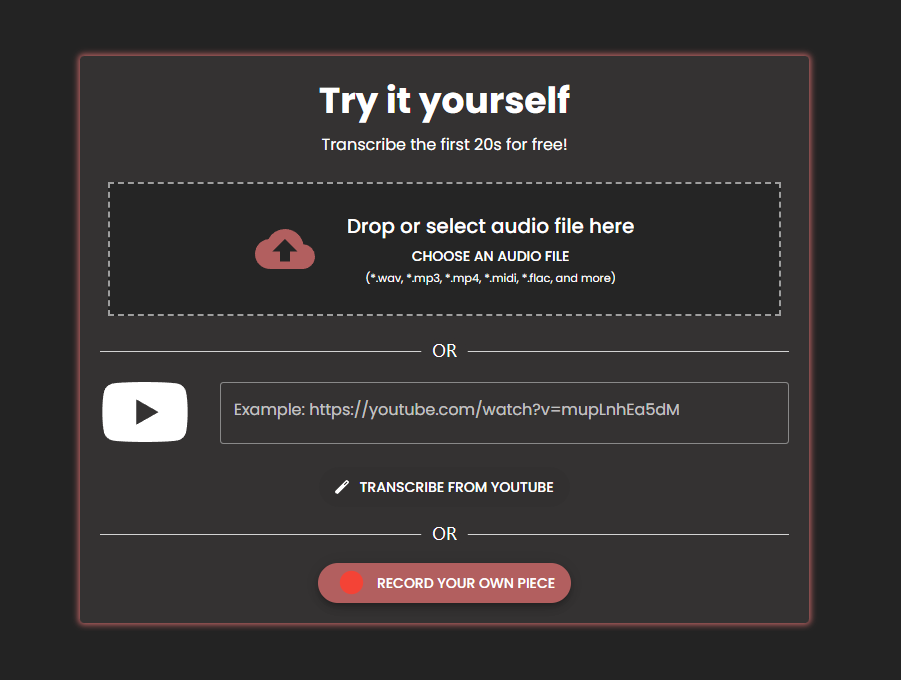
In either app, you’ll find an upload box with multiple input options. Here’s how to get started:
- Upload an Audio or Video File: Drag and drop a recording of the singing you want to transcribe. The software supports all common formats of video and audio.
- Paste a YouTube Link: Directly input a YouTube URL of your favorite song to process the audio.
- Record Directly: Use your microphone to capture your singing live from your smartphone or computer.
Step 3: Select Vocals and Start Transcription
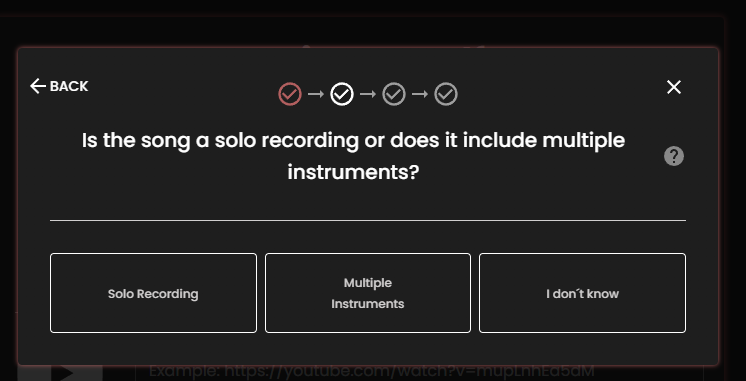
Once your audio is uploaded, follow these steps:
- Select Vocals as the instrument.
- Chose, whether it is a solo recording (only vocals audible) or if multiple instruments are playing.
- Start the transcription process.
Step 4: Get Your Free Demo Transcription
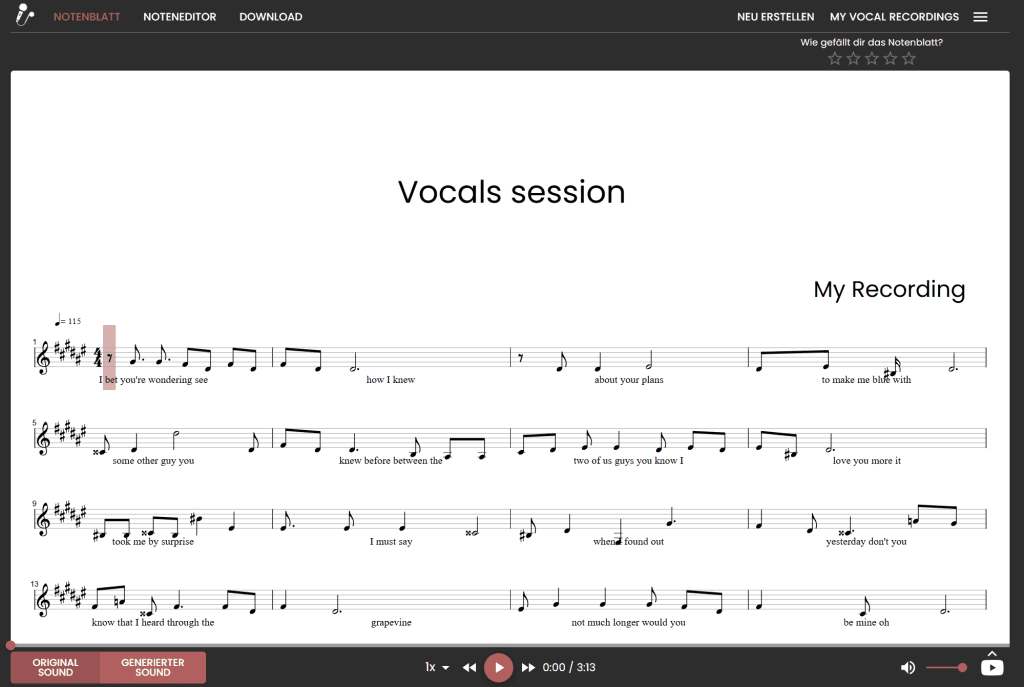
In just a few seconds, the app will provide you with a 20-second demo transcription for free. Here’s what you can do:
- Play back the transcription to hear how it matches the original recording.
- View the sheet music of the vocal melody.
- Download a PDF of the demo transcription to share or practice.
The best part? You can repeat this process as many times as you want with different songs or recordings.
Step 5: Upgrade for Full Features
If you’re satisfied with the demo and want to unlock the full potential of the app, consider upgrading to a Full Transcription. This allows you to:
- Transcribe the entire song with no time limits.
- Edit notes in your browser to correct mistakes or customize the transcription.
- Download in multiple formats, including MIDI, MusicXML, and PDF.
Bonus: Transcribe Multiple Instruments with Klangio
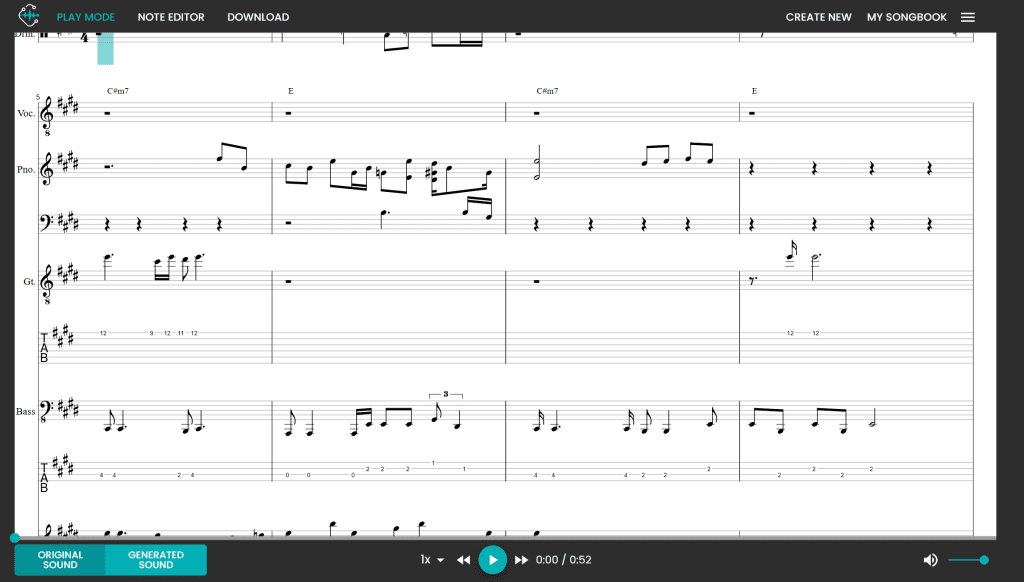
Here’s where Klangio Transcription Studio truly shines. If you were using Klangio, you might have noticed an option to select other instruments. That’s right! Klangio Transcription Studio can transcribe vocals and up to 8 different instruments simultaneously, including:
- Piano
- Vocals
- Guitars
- Bass
- Drums
- Strings
- Wind (Brass, Reed and Pipe)
- Synthesizers
So, if you’re an instrumentalist or a multi-instrument enthusiast, feel free to use Klangio Transcription Studio for your favorite songs and uncover notes for all parts of the composition.
Conclusion
Finding out the melody and lyrics of singing doesn’t have to be a challenge anymore. With Sing2Notes and Klangio Transcription Studio, you can quickly and accurately transcribe vocals into sheet music. Whether you’re a singer, a musician, or simply curious about the notes behind a song, these tools make it easy to unlock the secrets of any recording.
Try it out today, and don’t forget to explore the powerful multi-instrument transcription capabilities of Klangio Transcription Studio at klang.io/transcription-studio!