If want to upgrade your Melody Scanner Account to Premium, then you’ve come to the right place.
Upgrading within the Header #
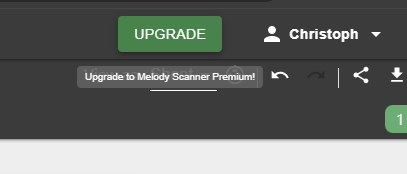
The easiest option to upgrade your Account is by clicking on the “UPGRADE” button in the header of the Melody Scanner App.
Upgrading within a Transcription #
Step 1: Open or create a new Transcription #
Either open an existing transcription within your Songbook or create a new Transcription with either of Melody Scanner’s modes.
Step 2: Select one of the Premium Features #
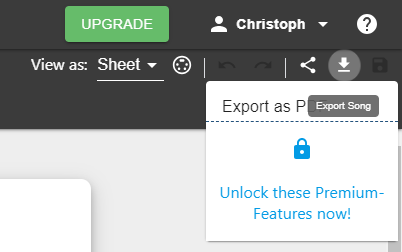
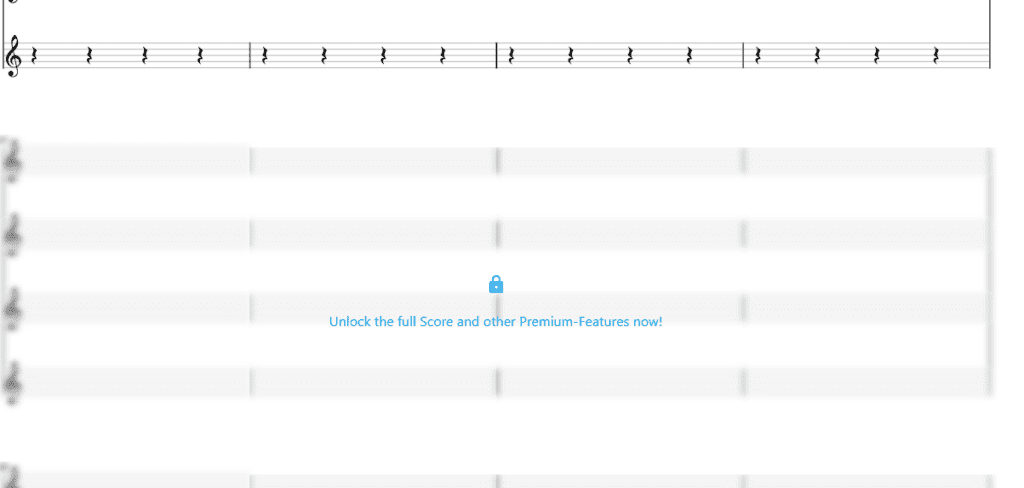
Now click on either one of the premium export formats of Melody Scanner, or on the locked section of your sheet to upgrade to premium.
Upgrade on the Melody Scanner Website #
Of course, you can also upgrade directly on the Melody Scanner website.
Feel free to check out the Help Center if you want to learn more about how to upgrade your Melody Scanner Account to Premium.




