If you have transcribed a song with Klangio’s Guitar2Tabs or Klangio Transcription Studio, you have the option to download a Guitar Pro file, which can be edited. In this step-by-step tutorial, I will show you how to open a GuitarPro file with TuxGuitar, a free alternative to Guitar Pro.
Continue reading or watch the YouTube tutorial:
Step 1: Download and open TuxGuitar #
TuxGuitar is a free alternative to GuitarPro. Although its features are a little limited, most of the time it gets the job done well! To download TuxGuitar, head over to this website and click on download. Then, follow the installation instructions and you’re all set up.
Step 2: Open a GuitarPro file with TuxGuitar #
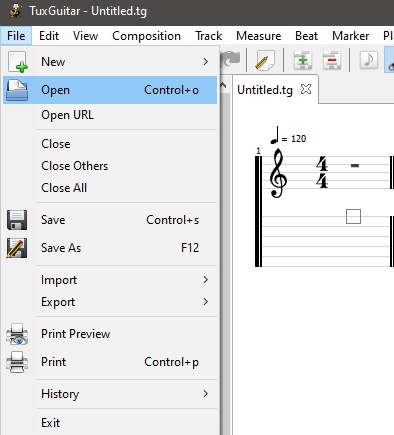
Once Tux Guitar is installed, and you’ve downloaded the “.gp5” file from your Klangio transcription, you’re ready to open it. For this, open up TuxGuitar, click on “File” in the top left corner and then on “Open”. You can now select your transcription and edit it in Tux Guitar.
Alternatives to editing with GuitarPro files #
Of course, if you’ve transcribed your music with any Klangio App, you can also use the Edit Mode that comes with every full Klangio transcription. Alternatively, you can also check out the tutorials, on how to open and edit a MusicXML file or a MIDI file.
Feel free to check out the other articles in our Help Center, if you have questions about how to open and edit a GuitarPro file with TuxGuitar.




