Learning new songs is one of the best ways for bassists to improve their skills and build an impressive repertoire. But finding bass tablatures can be time-consuming and frustrating. In this guide, I’ll show you an easy way to generate bass tabs for any song using audio separation and automatic transcription.
Continue reading or follow along with the YouTube video:
Step 1: Isolate the Bass Track with Audio Separation Software
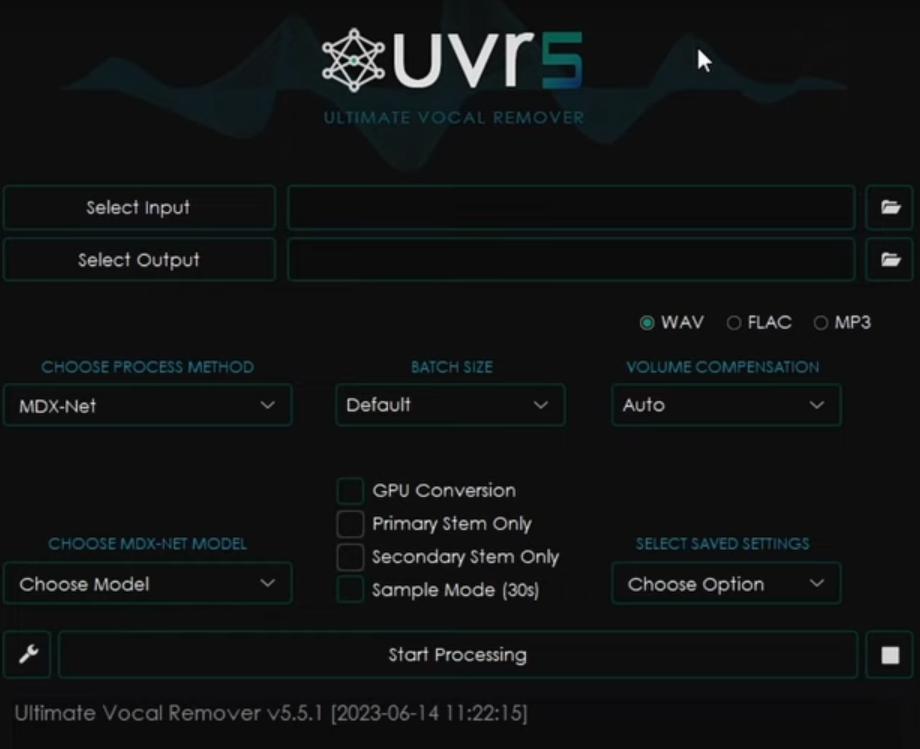
The first step is to isolate the bass from the full mix of a song. This gives us a clean bass-only track to feed into the transcription software later.
To do this separation, we’ll use Ultimate Vocal Remover. This free program can extract not just vocals, but also individual instruments like bass, drums, guitar, piano, and more using AI-powered audio stems separation.
Follow these steps to isolate the bass track:
- Download and install Ultimate Vocal Remover for your operating system.
- Open the app and download the “Demucs” model for best separation quality.
- Select the Demucs model, enable GPU processing, and choose MP3 output format.
- Input your song file and set the output folder.
- Click “Start Process” and wait 2-5 minutes for it to finish.
Check the output folder for the separated bass stem. Listen to verify good isolation. A DAW like REAPER can help you to check on the quality of the different stems.
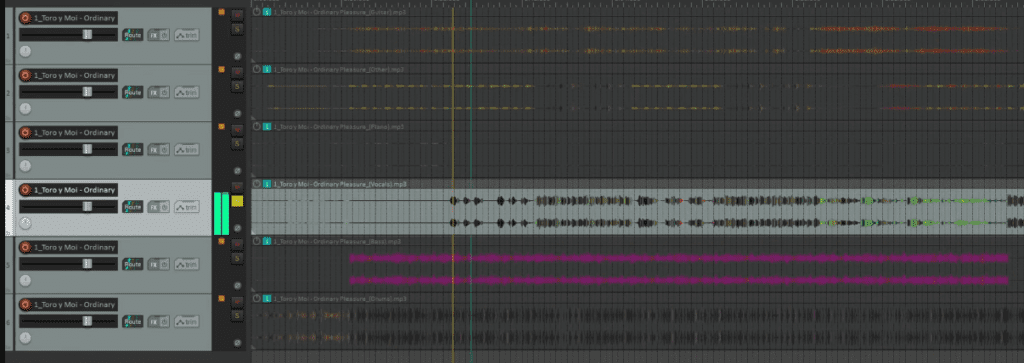
With the isolated bass track extracted, we’re ready to generate some tabs!
Step 2: Transcribe the Bass into Tablature with the AI Transcription Software Guitar2Tabs
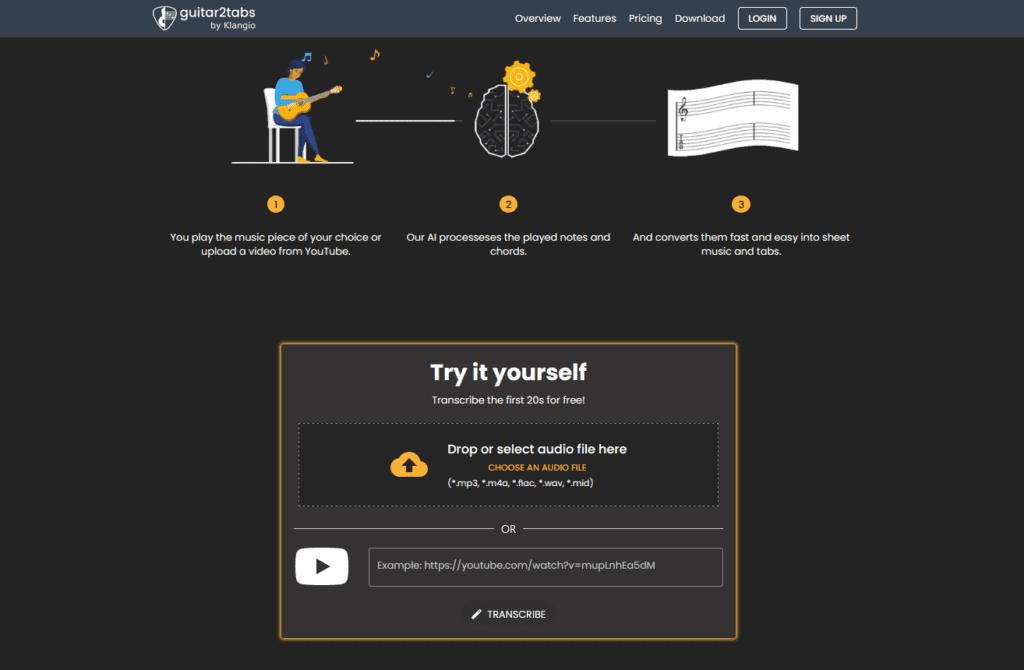
Now we can feed the clean bass track into Klangio‘s Guitar2Tabs transcription tool. Here’s how to get your bass tabs:
- Go to Klang.io and select Guitar2Tabs.
- Upload your extracted bass track.
- Set the instrument to Bass and click “Transcribe”.
- Klangio’s AI will transcribe the bass to tablature in seconds!
- Download the bass tabs PDF or other formats like MIDI, MusicXML, etc.
Review the transcription and fix any errors by ear against the original isolated bass track. For long songs, you may need to do multiple transcriptions and stitch the results together.
And that’s it! With this quick workflow, you can generate bass tabs for entire songs just by supplying the audio.
Different Instrument? No Problem for Klangio’s AI Magic!
As you might have noticed, the audio separation exports multiple instruments. So why not try out this workflow for other instruments? For that, check out the other Klangio apps:
- Piano2Notes for transcribing piano
- Sing2Notes for transcribing singing
- Drum2Notes for transcribing drums
Benefits of Using AI Transcription for Bass Tabs
Transcribing bass parts by ear is difficult and time-consuming. AI transcription makes it fast and easy. Here are some of the benefits:
- Speed – Get bass tabs in seconds instead of spending hours transcribing manually.
- Accuracy – AI can pick up nuances that are hard for humans to catch.
- Cost – Free or low-cost software instead of expensive human transcription.
- Customization – Tweak the AI output or enhance it with your own touches.
Whether you’re a hobbyist wanting to learn songs faster or a professional bassist needing charts for a gig, AI transcription streamlines the process of getting quality bass tabs.
Conclusion
With the power of audio separation and AI transcription, generating bass tablature is now a breeze. Here are some key takeaways:
- Isolate the bass track from a song with Ultimate Vocal Remover’s stem separation.
- Transcribe the clean bass audio into tabs using Klangio’s Guitar2Tabs.
- Review and correct any errors in the AI transcription.
- Enjoy accurate bass tabs without tedious manual work!
Now you can quickly get bass tabs for any song you want. Try this workflow yourself and let me know how it goes in the comments! And be sure to subscribe for more music production tips and tools.

