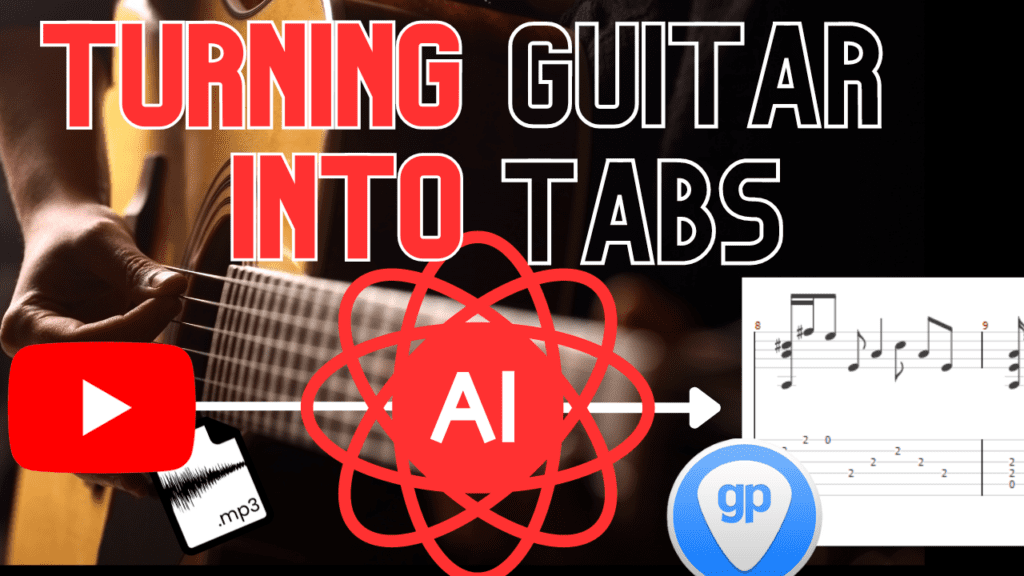Have you ever recorded a guitar riff but didn’t want to spend hours tabbing it out? Or found an epic guitar cover on YouTube without tabs? Well, this step-by-step guide will show you how to easily transcribe guitar music into Tabs and Guitar Pro files using AI.
What is a Guitar Transcription?
Guitar transcription is the process of listening to an audio recording and notating the guitar parts into musical notation or tablature. This allows guitarists to learn songs and analyze guitar parts accurately.
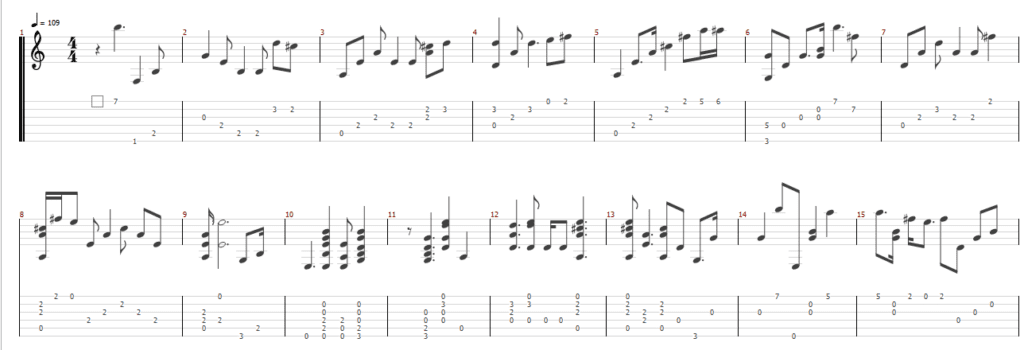
Manual transcription by ear is difficult and time-consuming. But now AI can automate the process for you.
How AI Guitar Transcription Works
AI guitar transcription uses machine learning algorithms to analyze guitar audio and detect the notes, rhythms, chords and other elements. It converts these into tablature notation.
This technology removes the need for tedious manual transcription. Just feed in your guitar recording and get tabs generated automatically!
Continue reading or watch the YouTube video:
Step-by-Step Guide to Transcribe Guitar with AI
Here is a simple step-by-step process to transcribe guitar using artificial intelligence:
1. Get Guitar2Tabs
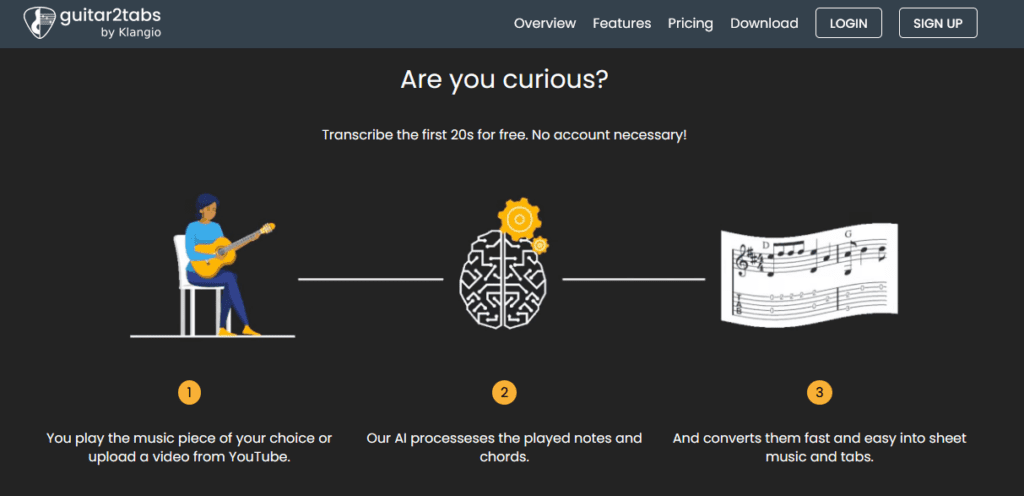
Guitar2Tabs is a free online tool by Klangio that transcribes guitar using AI.
You can use the web interface or download the Guitar2Tabs mobile apps for iOS and Android.
2. Upload Audio
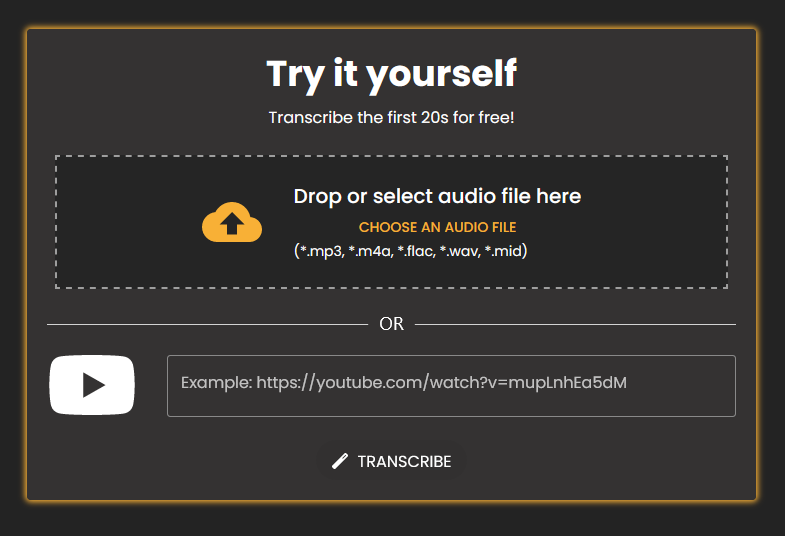
Upload your guitar recording in MP3 format. You can also provide a YouTube video link.
3. Configure Transcription
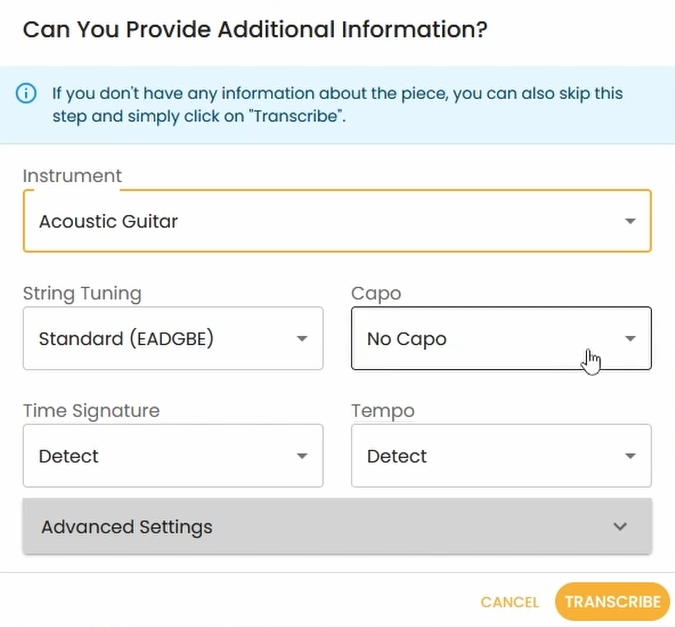
Enter song details like title and artist. Set options like tuning, time signature and tempo.
4. Transcribe Guitar Audio
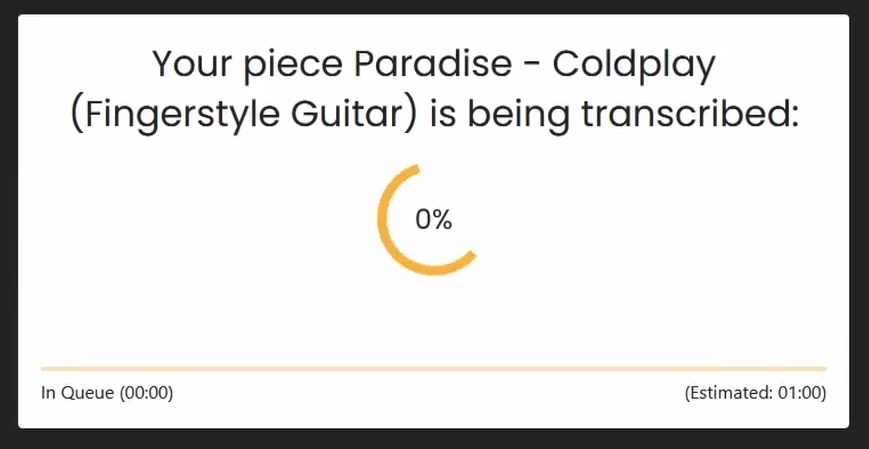
Hit “Transcribe” and Guitar2Tabs analyzes the audio using artificial intelligence. Within just a couple seconds, your transcription will be processed.
5. Get Guitar Pro Tabs
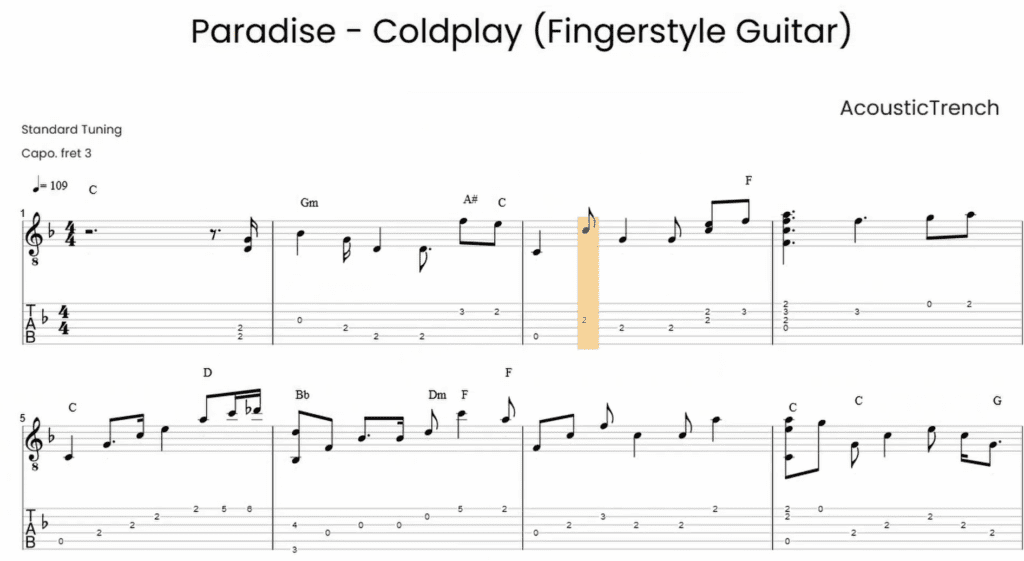
View the AI-generated tablature preview. Then download the Guitar Pro file to open in your tab editor.
6. Refine the Tabs
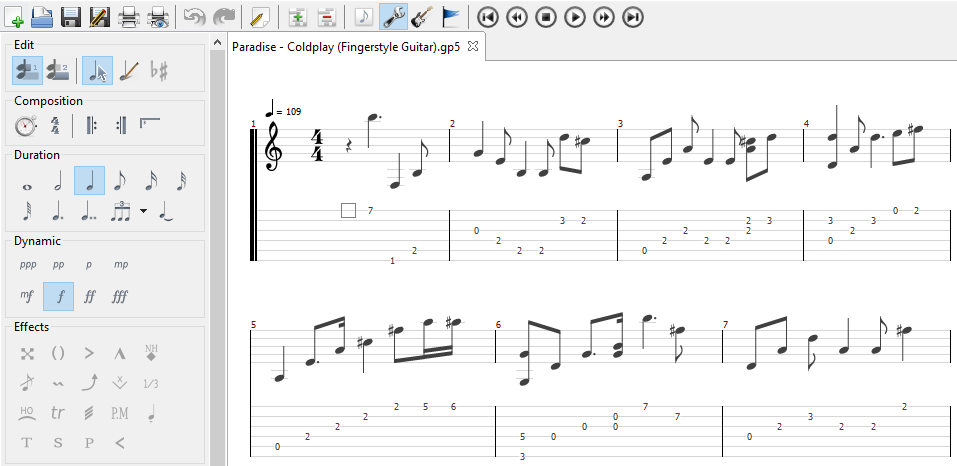
Open the Guitar Pro file in your tab software like TuxGuitar. Review and refine the transcription.
And that’s it! AI has automated the tedious transcription process for you. Now you can tab out guitar parts in a fraction of the time.
Tips for Best AI Guitar Transcription
Follow these tips to get optimal results from Guitar2Tabs:
- Record guitar cleanly without effects
- Disable distortion/overdrive for electric guitar
- Reduce background noise in recordings
- Set accurate tuning/tempo/time signature
- Provide vocals to aid melody detection
Clean audio helps the AI detect notes and rhythms accurately. Effects like reverb can degrade transcription quality.
Transcribe Other Instruments with AI
Klangio can’t just transcribe Guitar into Tabs and Guitar Pro with AI, but also plenty of other instruments into different formats:
- Piano with Piano2Notes
- Drums with Drum2Notes
- Vocals with Sing2Notes
Conclusion
Transcribing guitar by ear is tedious and time-consuming. With AI tools like Guitar2Tabs, you can automate transcription and get tabs generated from audio fast.
Just upload your guitar recording and download the Guitar Pro transcription file. Refine the tabs to perfection in minutes!
Try Guitar2Tabs to transcribe your next guitar part easily. Let me know how it goes in the comments!