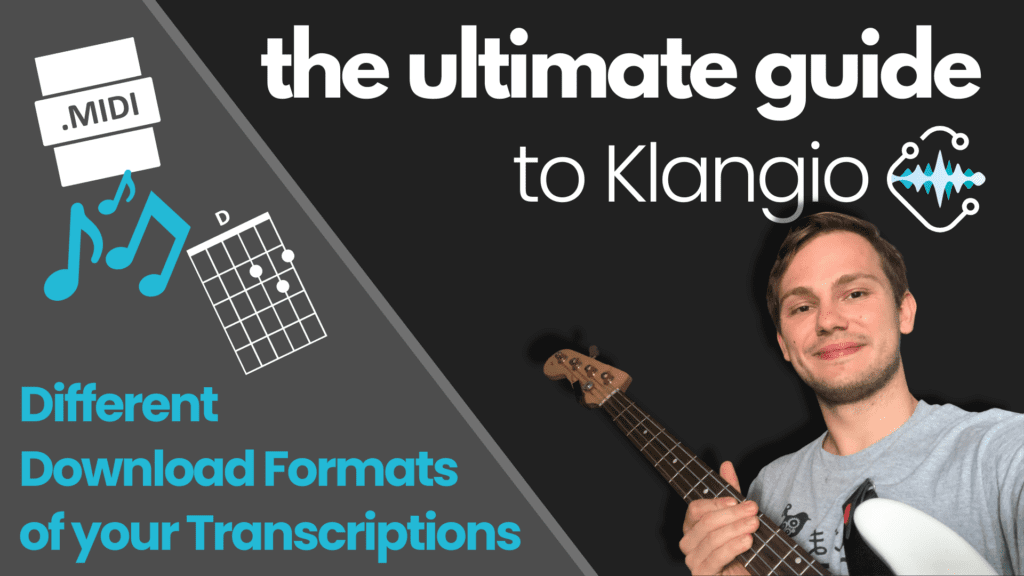Have you ever transcribed your music and wanted to export the transcription file to edit, print, or use in other software? Klangio offers several export formats beyond just a PDF, giving you flexibility to work with your transcriptions in creative ways. In this post, we’ll explore the transcription file formats you can download from Klangio and how to optimize your sheet music workflow with each one.
Continue reading or simply watch the video:
Download a Printable PDF of Your Transcription
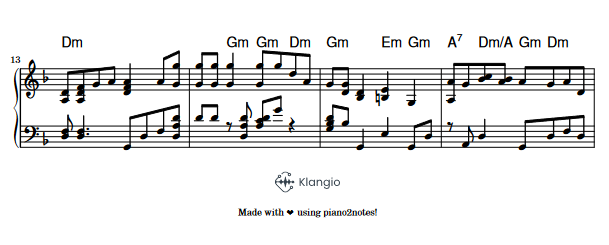
The most basic way to export your Klangio transcription is as a PDF file. Just click “Download PDF” and save the file to your computer. You can then open it on any device to view, print sheet music, or reference while playing your instrument.
PDFs give you a nice graphical representation of the sheet music that you can easily share, print, or read on tablets and mobile devices. However, PDFs are not editable after exporting. If you want to tweak your transcription, you’ll need to use one of the other formats covered below.
Export as Standard MIDI for Digital Audio Production
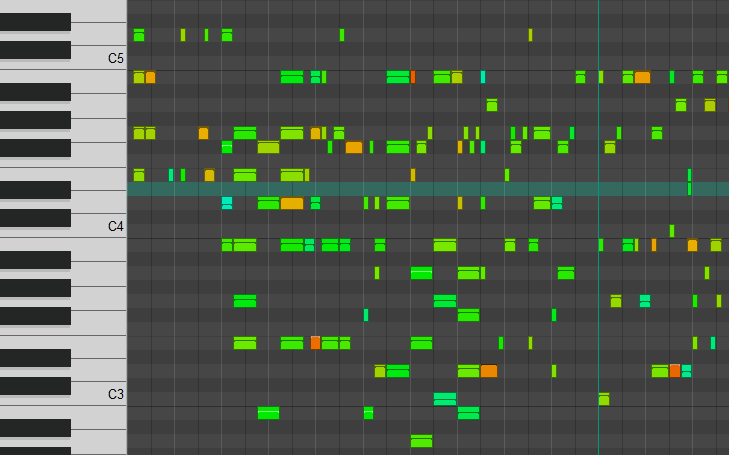
The most versatile transcription File Formats to Download from Klangio is a Standard MIDI file. MIDI stands for Musical Instrument Digital Interface and is commonly used in music production software and digital audio workstations (DAWs).
Unlike a PDF, you can’t simply view a MIDI file in your web browser. You need a DAW like Ableton Live, Logic Pro, Reaper, or GarageBand. In your DAW, you can import the MIDI file and view the individual notes on a piano roll editor.
With the MIDI file loaded into your DAW, you can edit, add, delete, or move notes around to tweak your transcription. You can also trigger playback of the MIDI using virtual instruments and synthesizers in your DAW. This allows you to turn your transcription into a fully produced digital music track!
The Standard MIDI download from Klangio is quantized, meaning the notes snap to a timing grid for synchronized playback. This is useful when layering the MIDI with other tracks and loops.
Get Raw, Unquantized MIDI Aligned to Your Recording
Klangio also lets you download an Unquantized MIDI file. As the name suggests, this MIDI file is not locked to a strict timing grid. The notes will perfectly line up with the subtle tempo fluctuations in your original recorded performance.
Like the Standard MIDI file, you can import Unquantized MIDI into your DAW for editing and music production. But the timing will match your original playing, preserving any natural human expressiveness. This can be useful if you want to keep those organic tempo variations.
Export as MusicXML for Notation Software
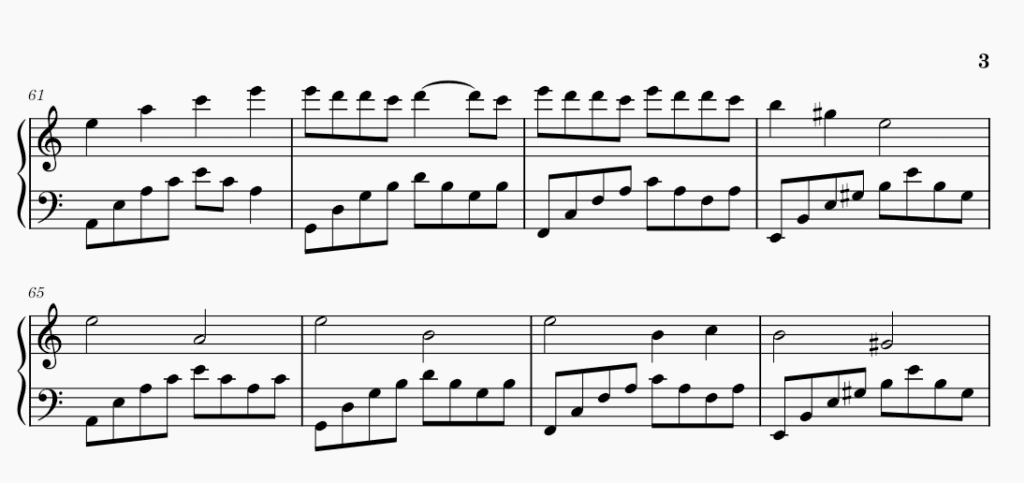
If you want the editable sheet music view, download your transcription as a MusicXML file. MusicXML can be opened in notation software like Finale, Sibelius, or MuseScore.
In these programs, you can view the sheet music, edit notes, tweak the notation, add new parts, and playback the music with realistic virtual instruments. While these programs are mostly used for writing down transcriptions by ear, the MusicXML format gives you full editing access in the graphical notation interface.
Get Guitar Tablature with Guitar Pro Files
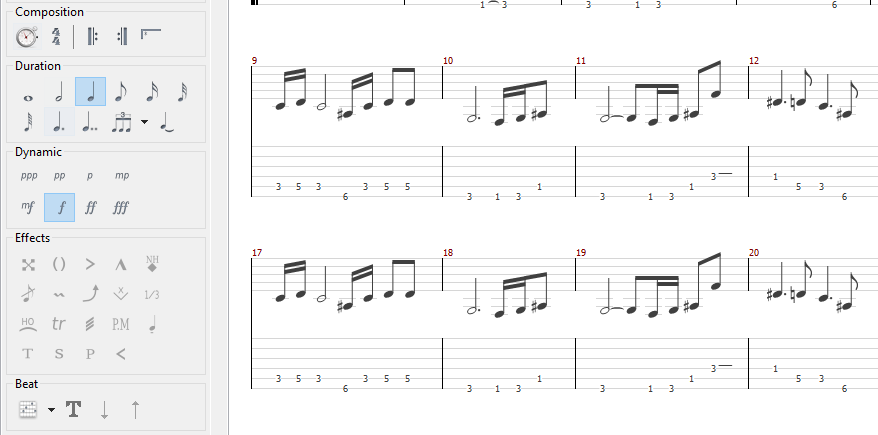
For guitarists, Klangio also offers Guitar Pro (GP) files for transcriptions made with Guitar2Tabs. These GP guitar tablature files can be opened in Guitar Pro, TuxGuitar (a free alternative), or other tab editing software.
The Guitar Pro format gives you a tablature view of the music that can be edited and played back. It’s tailored specifically for guitarists who prefer tab over standard notation.
Edit Transcriptions Right in Klangio
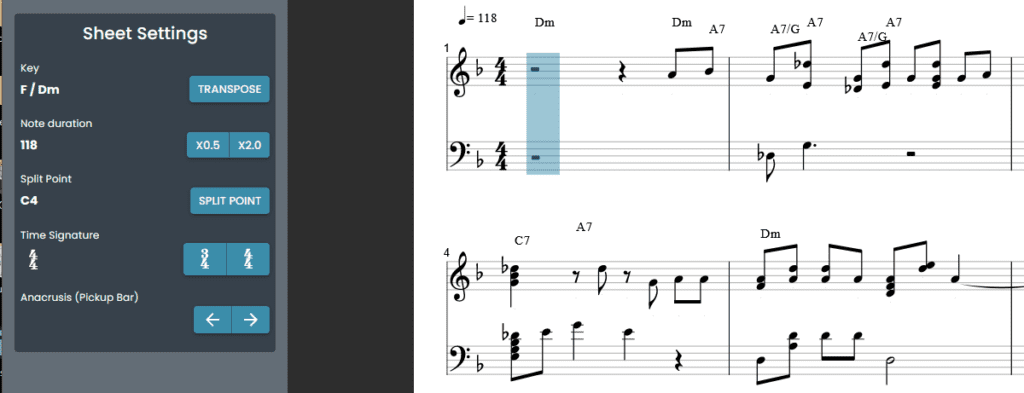
Did you know you can also edit your Klangio transcriptions without needing to export the files? Klangio has built-in editing tools allowing you to fix errors, tweak note timings, delete or add notes, and more.
Check out this post to learn how to edit your transcriptions directly in the Klangio web app or mobile transcription apps. No need to export and re-import files if you just need to make quick tweaks.
Key Takeaways on Optimizing Your Sheet Music Workflow
- Export as PDF to easily print out sheet music or view on mobile devices
- Use Standard MIDI for quantized, grid-aligned digital music production
- Get raw, unquantized MIDI matched to your original recorded performance
- Open MusicXML files in notation software for editing sheet music scores
- Guitar Pro exports provide editable guitar tablature
- Edit transcriptions right in Klangio without downloading files
Hope this overview helps you better understand the transcription file formats available in Klangio and how to optimize your sheet music workflow with each one. Now go unleash your creativity by producing, editing, and sharing your transcribed music! Let us know if you have any other questions about optimizing your transcription workflow.