The Klangio transcriptions allow you to download different formats. Let’s look at the difference between quantized and unquantized MIDI.
Downloading and opening these Formats
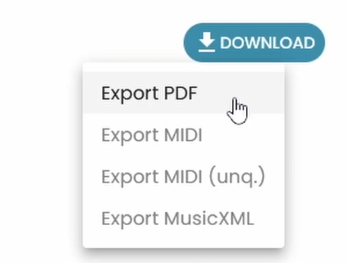
Export MIDI (unq.) = Unquantized MIDI
To download these formats, open a transcription and upgrade it to a full transcription, and export them, by clicking on “DOWNLOAD” in the top right corner of the transcription. This works for:
- Piano2Notes: Transcribe piano music
- Guitar2Tabs: Transcribe guitar music
- Sing2Notes: Transcribe singing
- Melody Scanner: Convert full songs into Melodies and Chords or Arrangements.
After downloading, you can use a DAW to open and play back the MIDI files. Here we can check out the differences between the two formats.
Quantized MIDI: Aligned to a fixed Tempo
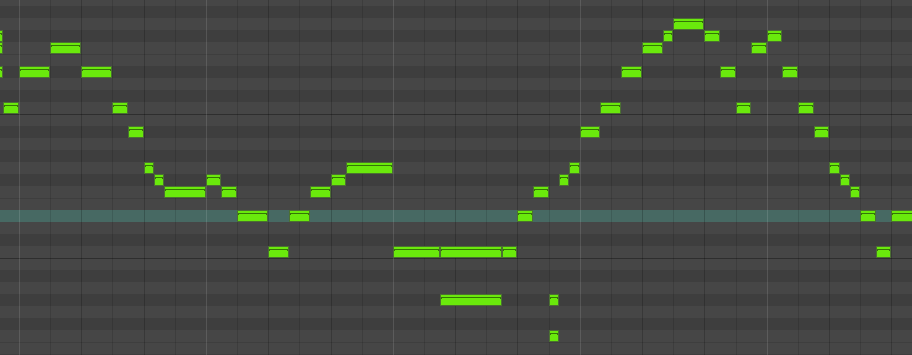
When opening the MIDI file into your DAW you will notice, that the notes strictly follow the tempo grid. This means, the notes will always be perfectly aligned to the set tempo (or BPM) in your DAW. However, when playing back the original audio used for the transcription, you will notice, that the MIDI is not perfectly aligned to it anymore, due to the quantization.
Furthermore, the quantized MIDI export from Piano2Notes sets a split point, allowing you to expand the MIDI over two tracks, which separates the right and left hand of the piano playing.
Unquantized MIDI: In Sync with the Original Audio
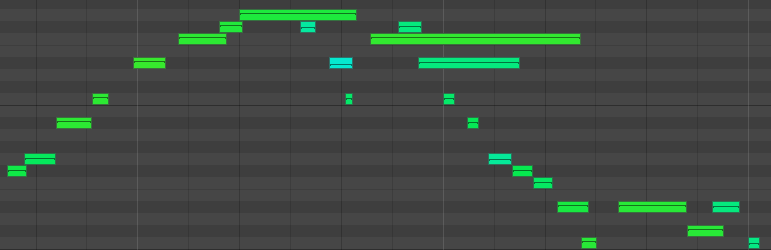
The unquantized MIDI notes, in contrast, are perfectly in sync with the original audio of the transcription, but does not follow the tempo grid. Thus, it is more useful if you want to capture the precise temporal nuances of the playing.
I hope this explains the differences between quantized and unquantized MIDI, which you can download with the Klangio Apps. Feel free to write a comment below if you have further questions, I’m happy to help!




