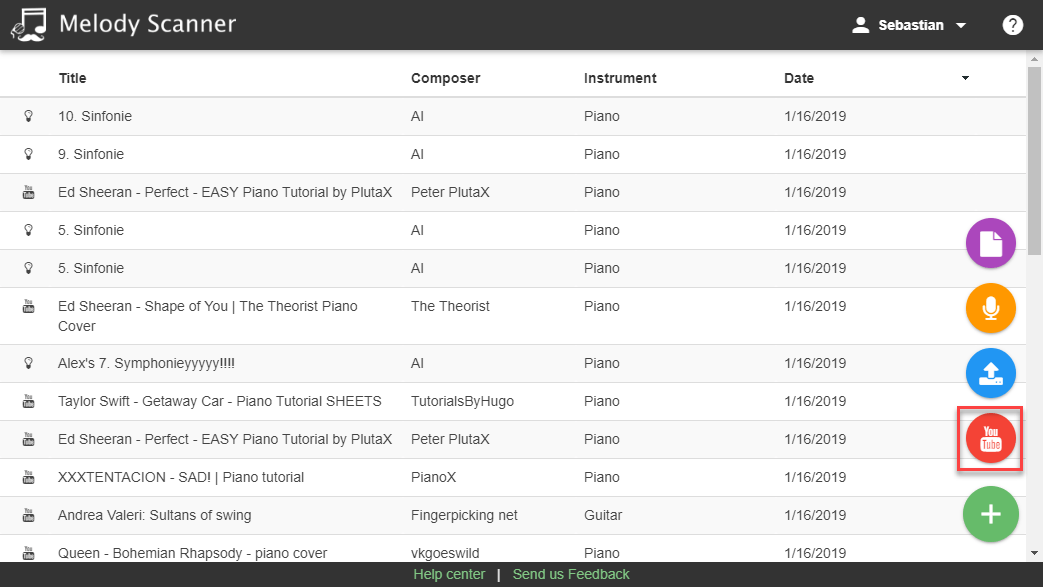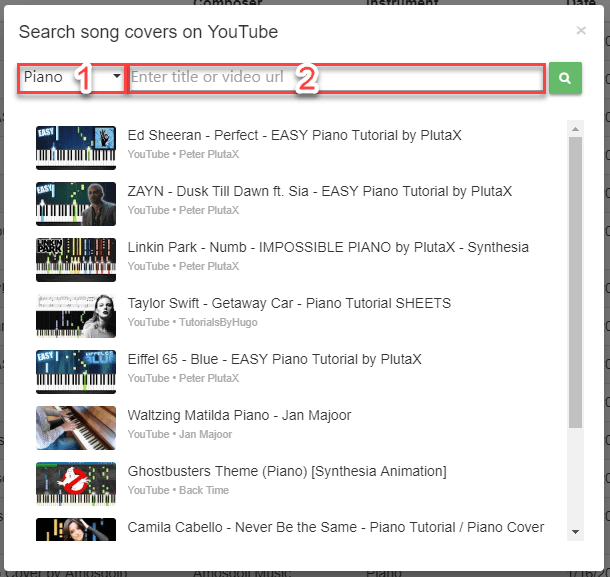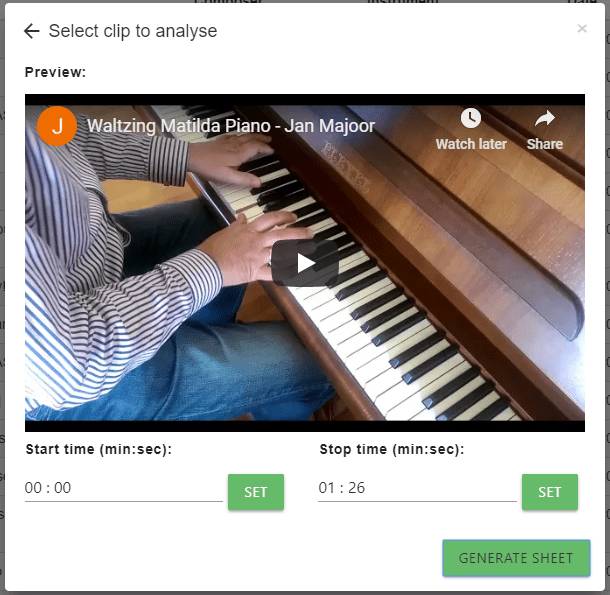Scenario: There is this one piano cover on YouTube I would love to play, but I don’t have the sheet music.
How to get sheet music from a YouTube video
- Press the Plus-button on the right bottom corner
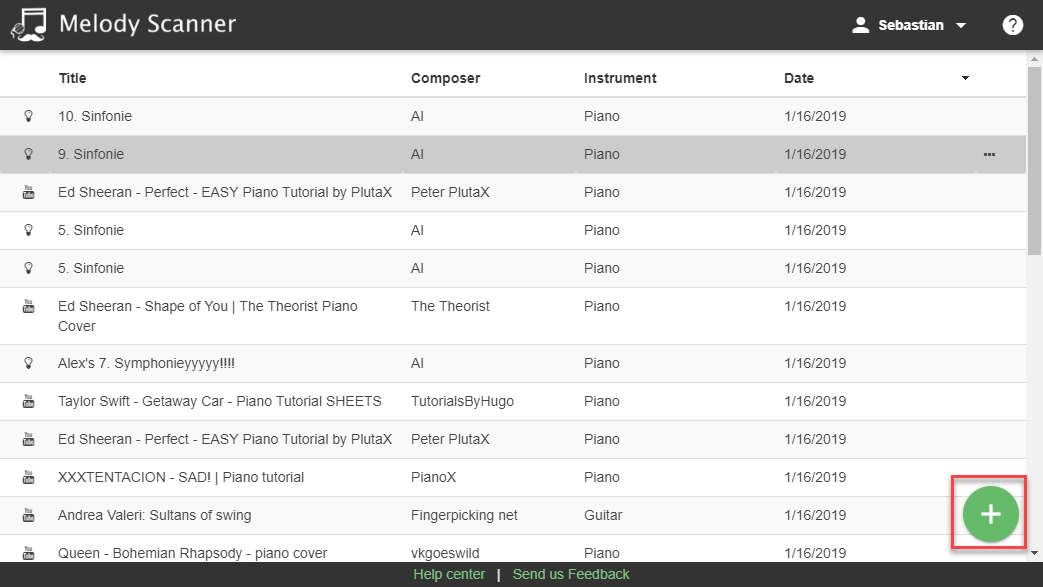
- Choose the YouTube-button.
If there is no YouTube button, please disable your Ad Blocker and reload the page!
(Some Ad Blockers falsely think the YouTube button is an ad)
- A dialog opens with a search bar.
1) First select the instrument you are looking for
2) Enter the name of your desired song or paste the YouTube video link
- Hit the search button and select the desired video in the list
- The cropping dialog opens. Here, you can listen to the video and select a start and a stop time of the music you want to transcribe.

- After hitting the “GENERATE SHEET” button, the song transcription will start.
- The dialog closes automatically, and your song will appear in your songbook with a sand clock icon.
This means it is in the queue, but the processing has not started yet. - When it is your turn, it will be indicated by a rotating circles icon. The transcription itself will now take up to 3 minutes (depending on the video duration)
- When the transcription is finished, the song’s icon will change to a YouTube icon.
Now you can open it by clicking on the title.
An error happened during the transcription
Erroneous songs are indicated by a red triangle with an exclamation mark in it.
Troubleshooting:
- Is the original video too long? (Should be shorter than 40 minutes)
- Is there music in the video?
- Is the audio long enough?
(The algorithm is trying to fit a measure system into the song, therefore at least 4 bars of music should be contained) - The YouTube video might not be available in our country, please try a different one.
Get help from our team:
- You can right-click the erroneous and send us a bug report
- We will investigate the problem and answer you via email as soon as possible.