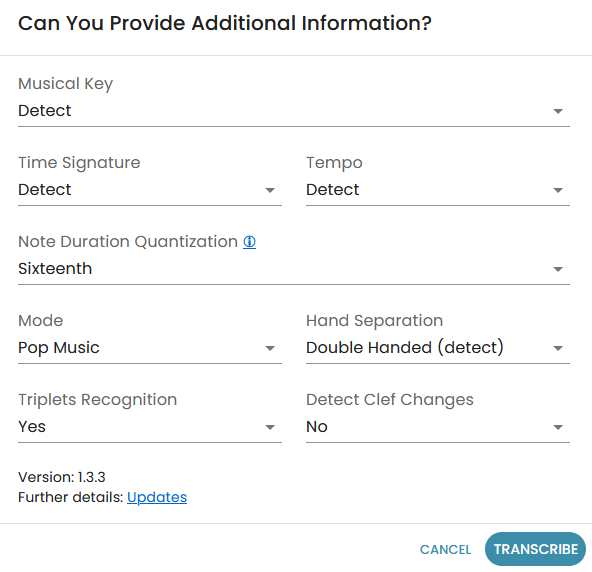Have you ever used Klangio’s automated music transcription and wished you could fine-tune the results? Their additional information window of your Klangio transcritpion allows you to customize the AI engine for incredibly accurate musical notation. In this comprehensive guide, we’ll explore how to use the additional information to improve your Klangio transcription.
Optimize Any Song Transcription with Klangio
When uploading an audio track to Piano2Notes, Guitar2Tabs or Sing2Notes for transcription, you will be greeted with the additional information window right after editing the title and the composer of your upload. This is where you can provide key details to help Klangio precisely transcribe your recording.
Let’s break down the available options:
Input The Musical Key
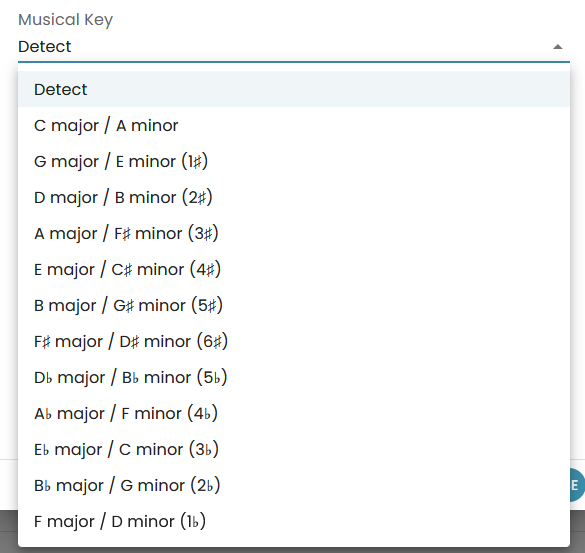
Selecting the correct key signature (F major, Eb minor etc.) ensures accurate note and chord identification. This small tweak makes a big difference in transcription quality.
Choose The Correct Time Signature
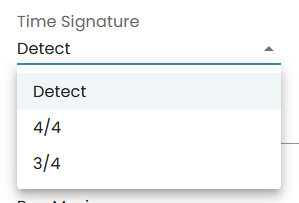
Specifying the time signature – 4/4, 3/4, 6/8 and so on – results in properly notated rhythm and timing. Klangio can detect the time signature automatically, but supplying the exact value yields optimum accuracy.
Provide The Tempo in BPM
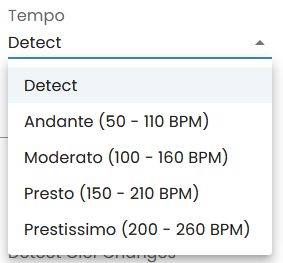
Inputting the precise beats per minute tempo allows Klangio to quantize note durations correctly. Klangio estimates tempo from your audio, but giving the exact BPM produces superior results.
Set The Note Duration Quantization
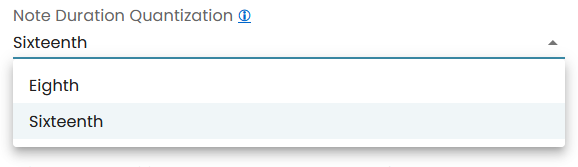
This configures the rhythmic note grid. Options include whole notes, half notes, quarter notes, eighth notes and sixteenth notes. Smaller quantization values increase timing precision. Find out more about quanization, like in the quantized and unquantized MIDI exports from Klangio.
Select Between Pop and Classical Modes
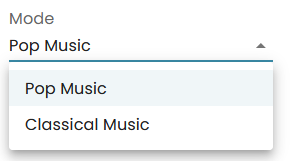
The “Pop music” and “Classical music” algorithms are tuned differently to match modern vs. orchestral music. Pick the relevant genre for best results.
Enable Triplet Recognition
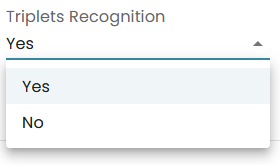
Turn this on to detect triplets and other tuplets common in complex solos and rhythms. Essential for intricate transcriptions.
Separate Left and Right Hand Piano Parts
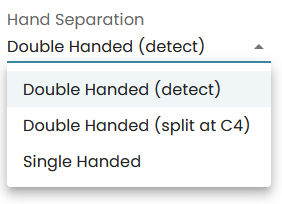
For piano audio, this splits the hands into distinct staves. Critical for accurate notation and practice.
Detect Clef Changes Mid-Transcription
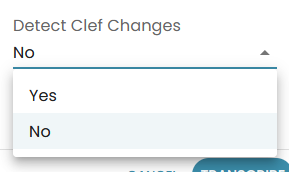
Helps identify clef changes like swapping between bass and treble clefs. Useful for range-sweeping instruments.
Guitar2Tabs specific details
For guitarists seeking tabs or sheet music, Guitar2Tabs comes in handy. Of course, this instrument specific application comes with its own set of additional information that can be entered.
Specify Electric, Acoustic or Bass Guitar
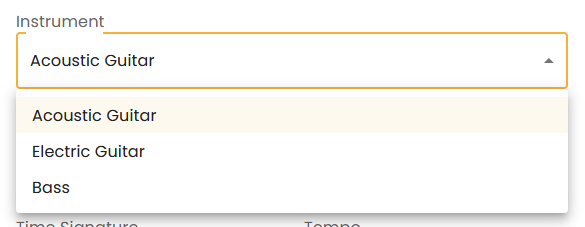
Each guitar type produces unique tones that tuning the algorithm improves accuracy. If your recording contains multiple instruments, make sure to separate the audio before transcribing it.
Input Your Guitar’s Tuning
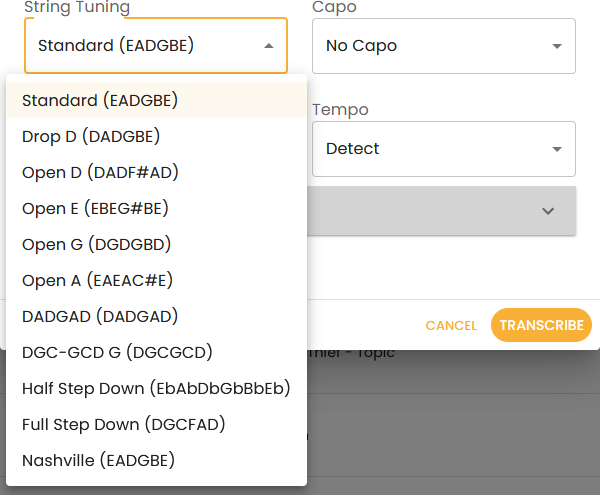
Standard tunings are EADGBE for 6-string guitars and BEADG for 4-string basses, but deviations affect pitch detection.
Enter Any Capo Position
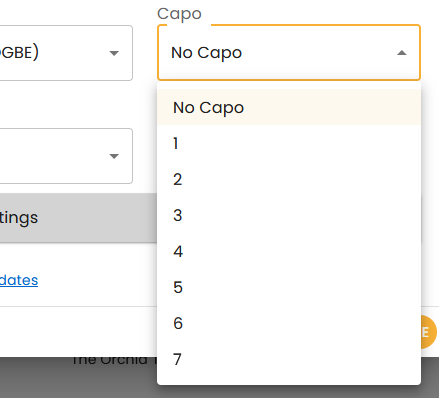
If using a capo, supply the fret number to transpose pitches higher correctly.
Select Picking vs. Strumming Style
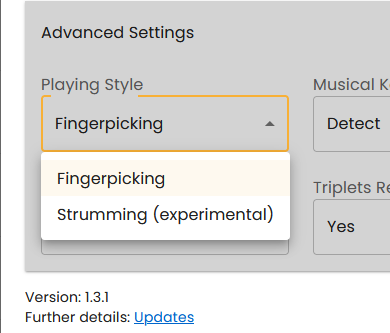
Algorithms analyze playing techniques differently. Choosing the right one is critical.
Transcribe Smarter with Klangio’s Robust Settings
As you can see, leveraging Klangio’s full suite of options allows incredibly refined transcriptions. Take a few extra minutes to provide musical details like key, tempo, playing style and more.
Your reward is beautifully notated sheet music and TABs ready for practice and performance. With editing these additional information, your Klangio transcription should be perfect in no time. If you still run in issues with the quality of the transcription, make sure to check out this guide to fix them.
Now get out there and start transcribing like a pro!