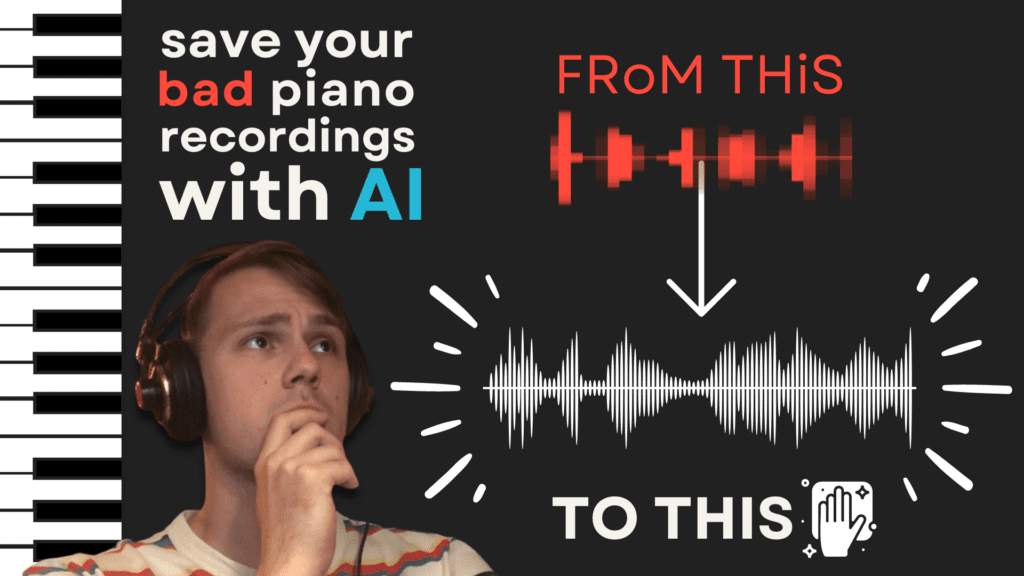Have you ever recorded yourself playing piano, only to be disappointed by the sound quality? Or is there this one song sketch, which you just can’t manage to record in one take? Refine piano sketches with Klangio’s cutting-edge AI transcription technology, you can now edit the audio and played notes it into a polished, radio-ready piano track. The secret lies within the power of digital notation of music transcription. In this post, I’ll walk you through how to quickly sketch a piano idea, record it poorly, fix mistakes, and end up with beautiful, professional piano audio using only software.
Continue reading or simply watch the YouTube video:
Step 1: Quickly Sketch Out Your Initial Raw Piano Idea

To start, simply record a rough sketch of your piano part. Don’t worry about audio quality at this initial stage. You can use Piano2Notes on your phone directly to record your sketch a cheap USB interface, or whatever basic recording equipment you have on hand. The goal here is to quickly capture your preliminary musical idea before you forget it. Alternatively you can generate a Piano Arrangement from a already existing Song using Melody Scanner.
Feel free to make mistakes too! You can fix bum notes, timing issues, and flubs later using the power of AI and a digital audio workstation (DAW). Once you’ve recorded your initial raw piano sketch, it’s time to clean it up with artificial intelligence.
Step 2: Use AI Transcription to Convert Your Recording into Sheet Music
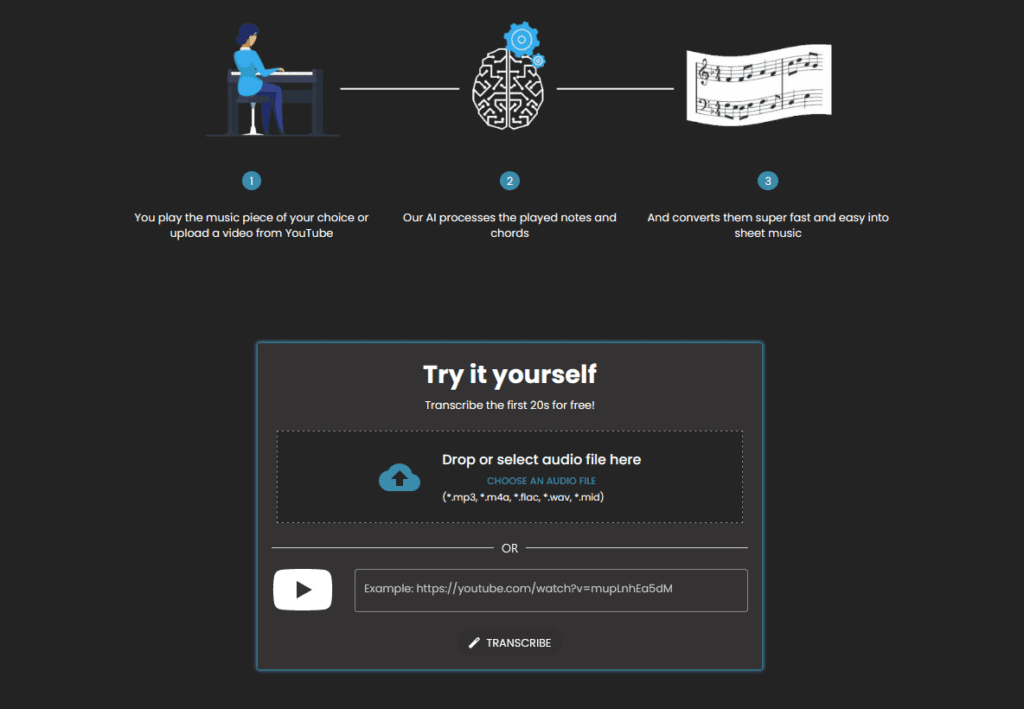
Now we’ll harness AI transcription to magically turn your rough piano recording into proper sheet music notation. Go to Klangio’s Piano2Notes app and simply drag your audio file onto their transcription page.
In mere seconds, Piano2Notes will process your recording and generate printable sheet music. You can even edit the title and composer name if desired. Download the transcription as a PDF to view offline on your tablet or computer.
This AI-generated sheet music has now captured your preliminary piano idea in standard notation form. Next we’ll convert it into MIDI format so we can edit and enhance the audio performance.
Step 3: Transform Your Transcription into MIDI for Editing
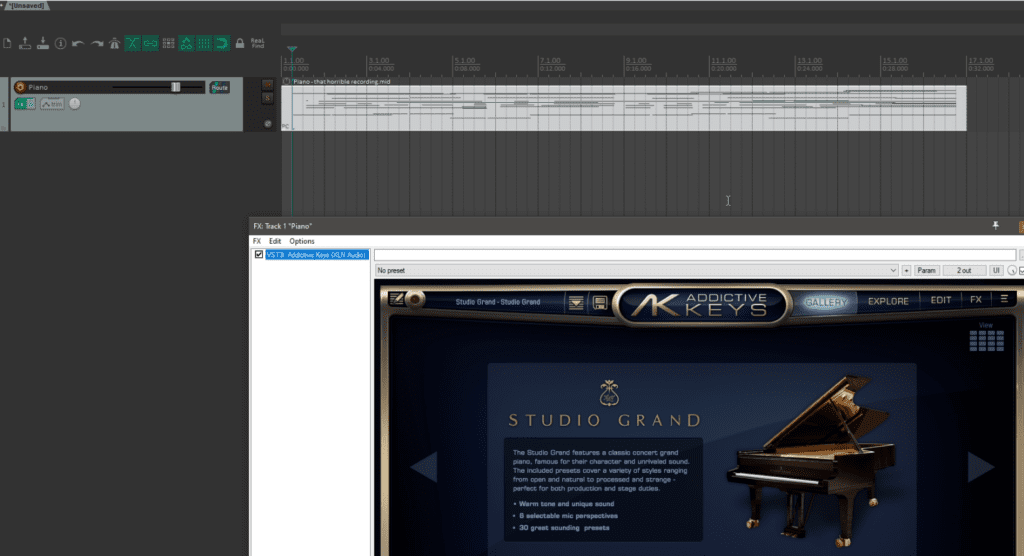
Return to Piano2Notes and this time, download your piano transcription as an unquantized MIDI file. This preserves the exact timing and dynamics of your original performance.
Import the MIDI file into your digital audio workstation like Reaper (has a free never ending trial) or your DAW of choice. Be sure to add a realistic piano virtual instrument plugin like Addictive Keys or free alternatives.
Now when you press play, your initial piano idea will playback – but with the rich tone of a professionally recorded acoustic piano!
Step 4: Fix Any Mistakes in the MIDI Piano Performance
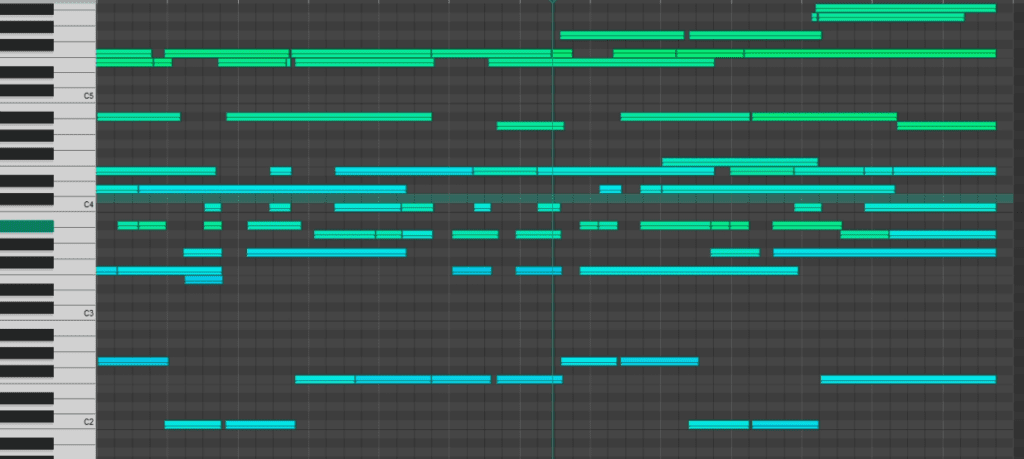
Here’s where the magic really happens. Open your DAW’s MIDI editor and you can start fixing wrong notes, tweaking velocities, adjusting timing, and cleaning up the piano performance.
For example, if you accidentally hit a wrong chord near the end, just delete it right in the MIDI editor. With a couple clicks, your mistake is erased from history.
With MIDI editing, you can magically transform a sketchy practice take into a flawless radio-ready piano track!
Step 5: Export Your Enhanced MIDI as High-Quality Audio
Finally, route your polished MIDI piano performance through your piano virtual instrument and effects plugins. Add realistic reverb to place your piano in a beautiful ambient space.
Once you’re 100% happy with the sound, export the project as a high-quality audio file. Just like that, you’ve turned a quick sketch into a breathtaking piano recording!
Different Instruments? No Problem!
If you’re not a Pianist but a passionate singer or a guitarist, we have something for you. Check out the other Klangio apps to transcribe a high variety of Instruments:
- Piano2Notes: Transcribe Pianos
- Guitar2Tabs: Transcribe Guitars and Bass in TABs
- Sing2Notes: Transcribe Singing
Or use Melody Scanner to create Piano Arrangements or find out the Chords and Melodies of basically any song.
Start Capturing Your Musical Ideas Right Away
As you can see, it’s incredibly easy to sketch out a piano idea and later fix it up into a radio-ready track using AI transcription tools. You don’t need to wait until you can book expensive studio recording time.
Just get your initial musical ideas recorded as soon as inspiration strikes. With Piano2Notes on your phone and your home DAW setup, you can transform even a quick phone recording into a stunning, professional-grade piano track.
So break out your MIDI keyboard and start sketching out your next song idea today! Let me know in the comments if you have any other tips for polishing rough music recordings using artificial intelligence. And don’t forget to like and subscribe for more music production tutorials harnessing the power of AI!