Do you have some audio recordings on your computer that you want to transcribe into sheet music or guitar tablature? Manually transcribing audio can be extremely tedious and time-consuming. Luckily, there are some great online transcription tools that can transcribe audio into notes for you.
In this step-by-step guide, I’ll show you how to use the different Klangio tools to convert existing audio files on your PC into transcriptions. We’ll go over picking the best transcription tool, optimizing your audio, uploading files, reviewing and editing the transcriptions, and exporting the finished notation. The best part: You can try out everything as much as you like for free!
Continue reading or watch the YouTube video:
Choose the Right Transcription Service for Your Needs
The first step is selecting the transcription tool that will work best for the specific instrument and audio tracks you want to transcribe. Here are the top options:
Piano2Notes – Ideal for Piano and Keyboard Transcriptions
Piano2Notes is optimized for transcribing piano and other keyboard instrument recordings like synthesizers into sheet music. It’s great for solo piano pieces as well as complex piano arrangements. Piano2Notes can handle precise transcription of melodies, chords, basslines, and multiple parts.
Guitar2Tabs – Specialized for Guitar and Bass Tablature
For guitar-oriented audio, Guitar2Tabs is ideal. It generates guitar tablature automatically from recordings of electric guitar, acoustic guitar, bass guitar, and ukulele. Guitar2Tabs is designed to capture nuances like fingerpicking patterns, strumming rhythms, and fret positions.
Sing2Notes – Transcribes Vocals into Sheet Music
If you want to transcribe vocal melodies, harmonies, and choirs, Sing2Notes is the perfect match. It converts solo and multi-part vocal recordings into sheet music notation. The transcriptions include pitch, rhythm, lyrics, and vocal techniques.
Chordify – Extracts Chords from Audio for Songwriting
For musicians and songwriters looking to analyze chord progressions, Chordify automatically detects chords from audio recordings. It’s great for transcribing the harmonic structure of songs without worrying about instrumental parts.
For this guide, I’ll demonstrate Piano2Notes since I want to transcribe a piano recording. But the general process applies to any of these tools.
Optimize Your Audio Tracks for Accurate Transcription
Before uploading your recordings, it’s crucial to optimize the audio quality for best results. Here are some tips:
- Use high-quality recordings without noise or degradation for clearer transcriptions
- Remove any background noise like hissing or humming that could interfere
- Avoid heavy effects like reverb and distortion that create messy transcriptions
- Play precisely in time and in tune for maximum accuracy
- Solo instrument or vocal recordings give better results than complex mixes
I listened to my piano recording, and it sounds pristine – no effects, precise playing, and a clean direct signal. Optimizing it will ensure I get the most accurate transcription. For more information, check out our guide on how to fix these mistakes.
Upload Your Files to the Transcription Service
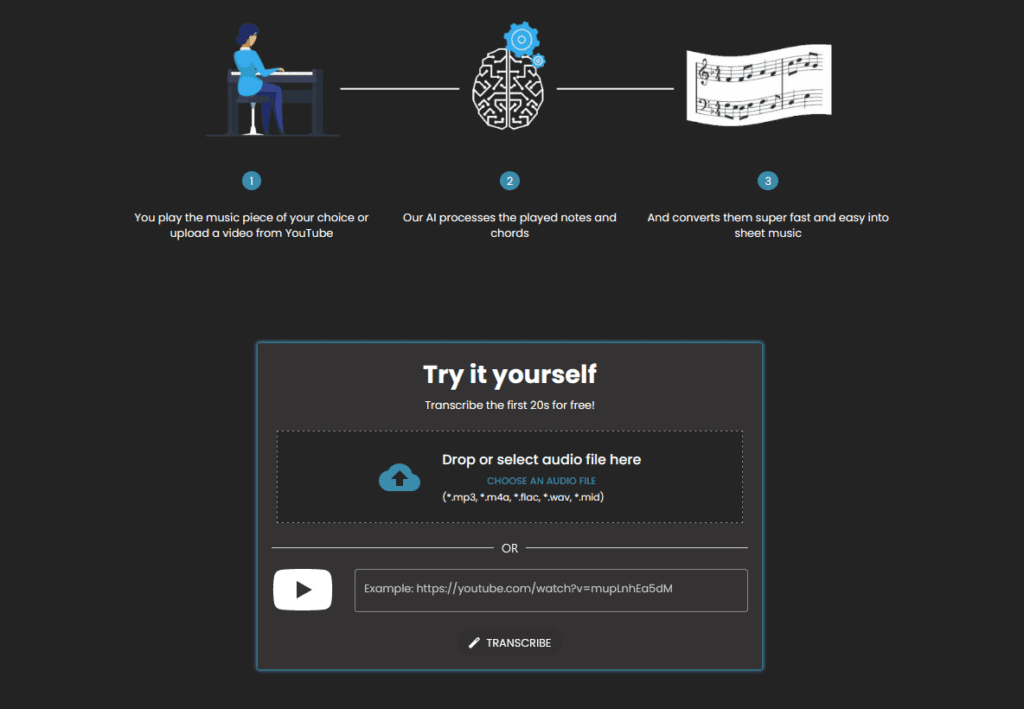
Uploading your audio file to the transcription tool is simple. Just follow these steps:
- Go to the website for the service you selected (like klang.io/piano2notes)
- Click the upload button and select your audio file from your computer
- Add a title, composer name, or other details it asks for
- Accept the terms of service
- Click “Transcribe” and let the AI work its magic!
That’s all it takes to send your recording for automated transcription. Note that you can also transcribe YouTube videos or use your phone to do all that.
Review and Fine-Tune the Generated Transcription
In seconds, you’ll be able to see the initial transcription on the website. Here’s how to polish it:
- Play back the audio while viewing the sheet music
- Download PDFs or MusicXML files for desktop software
- Use editing tools to fix wrong notes, rhythms, articulations
Invest time reviewing and perfecting your transcription before exporting the final version. Those extra steps really clean up the end result. Read more about these download formats.
Export and Share Your Completed Transcription
Once perfected, you’re ready to get the transcription off the web service. You can export your completed transcription in many formats:
- PDF sheet music or guitar tablature
- MIDI file
- MusicXML for notation programs like MuseScore
- Guitar Pro, PowerTab, or Tab Pro tablature files
- WAV audio of computer playback
- Shareable link to interactive transcription
With the exported transcription files, you can print professional notation, open them in other apps, collaborate with other musicians, and more.
And that’s an easy way to convert your own audio recordings into polished, shareable sheet music or tablature! These online tools transcribe your audio automatically into notes, instead of forcing you to spend hours transcribing music by ear.
Give one of these handy transcription services a try the next time you need to turn your audio into notation. Let me know in the comments about your experience with them!

