In this guide, I will show you how to delete your Klangio account.
Step 1: Cancel your Subscription
Make sure to cancel your Klangio subscription, if you have it active. You can find out more about how to do that in this guide.
Step 2: Log into your Klangio Account
First, you will need to log into your Klangio Account on any of the Klangio Apps.
Step 3: Open your Account Settings
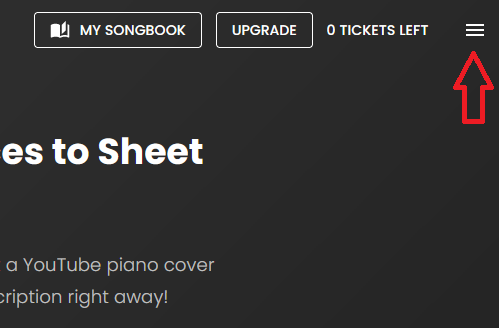
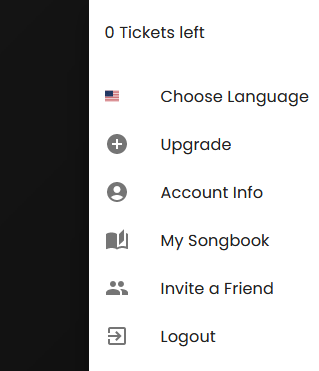
On your Broswer open the side menu by clicking on the button in the top right corner. Then click on “Account info”.
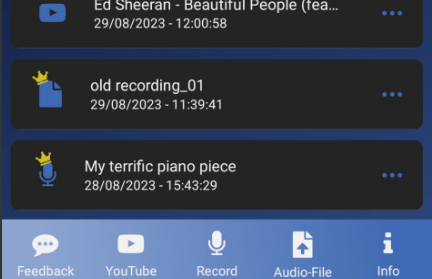
If you’re using the mobile version of an app, tap on “Info” in the bottom right corner of the screen:
Step 4: Delete your Account
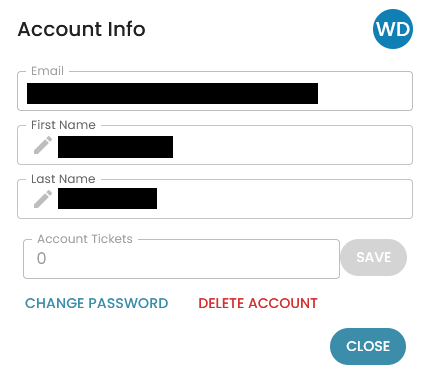
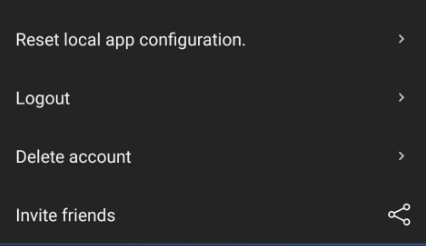
You can now delete your Account in your browser or mobile device by clicking on “Delete Account” and confirming it.
Your Feedback is Gold!
Although we’re sad to see you go, we would love to hear what your opinion is about the Klangio Apps and why you chose to delete your account. Write any issues and feedback in our contact form. We really appreciate it 🙂
If you have any questions or come across issues while trying to delete your Klangio account, don’t hesitate to write a comment below. I’m happy to help!




