You’re happy with your free transcription from Klangio and want more? Glad to hear that! This guide will show you how to upgrade a Klangio Demo Transcription into a Full Transcription.
Every upgrade of a transcription will use a Klangio Ticket. An expection is Melody Scanner, it uses a different system.
There are multiple ways to do that. You can upgrade with your web and mobile versions of the apps. You will then have access to the full set of features that come with a full transcription.
Upgrading through the Download/Export Menu
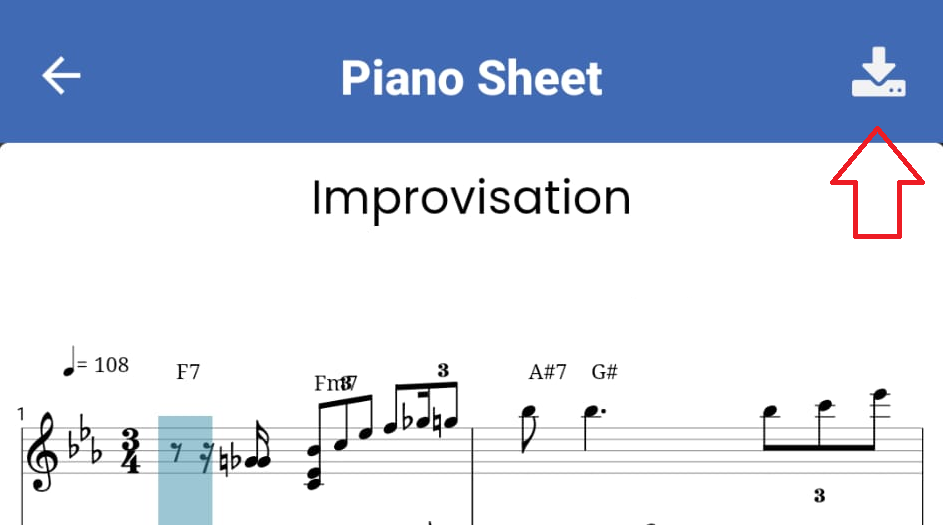
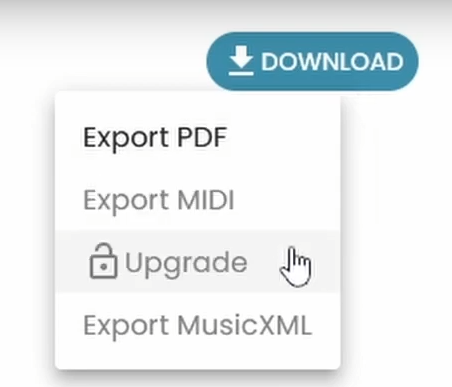
Within the Transcription Viewer, you can open the Download Menu in the top right corner of your free transcription, and then click on any format except for PDF. This will upgrade your transcription.
Upgrading below the Sheet
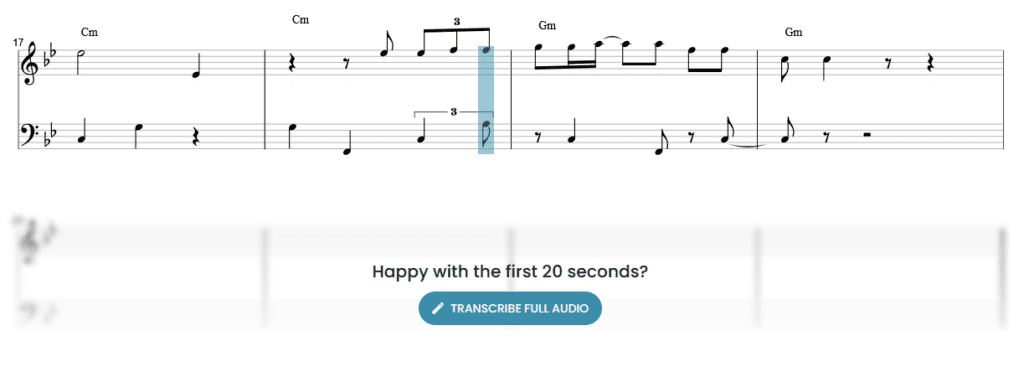
When scrolling down the preview sheet of your transcription, you will notice that there is also a button which lets you upgrade to a full transcription.
Upgrading with the Edit Mode
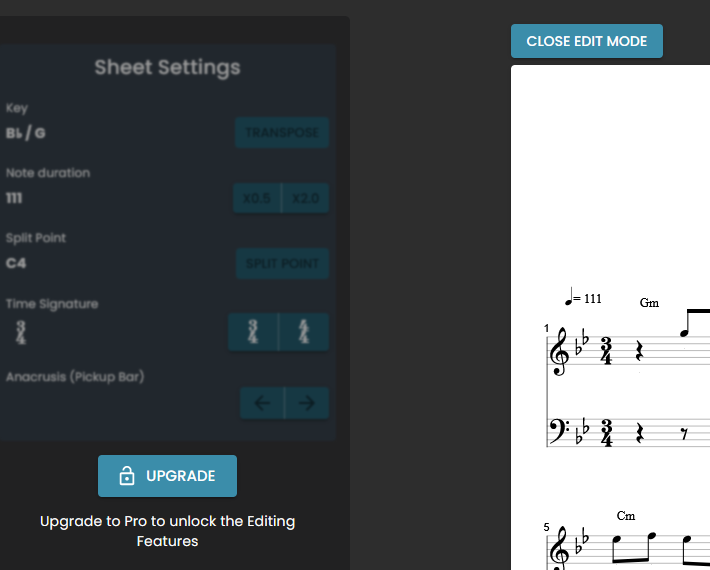
Opening the Edit Mode in the top left corner also lets you convert your free transcription into a full transcription, by clicking on the “Upgrade” button.
Upgrading with the Additional Information
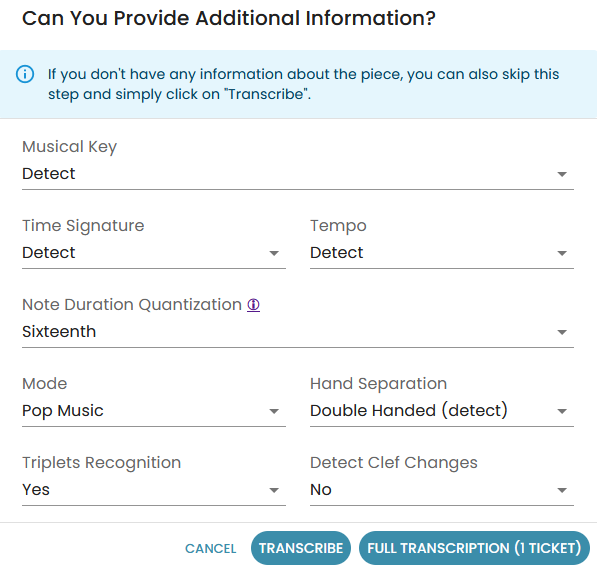
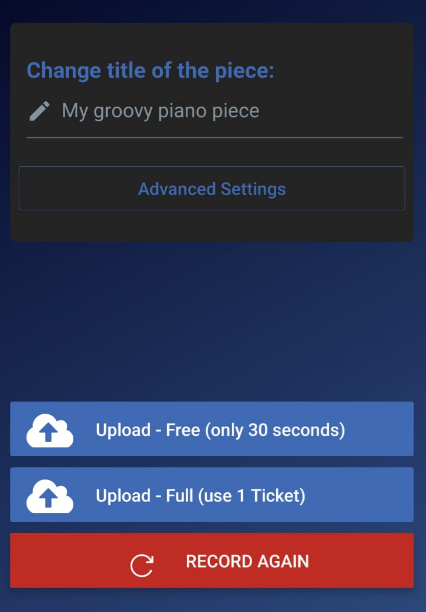
Did you know you can also start a full transcription directly when you have at least one ticket? Just click on “Full Transcription” in the additional Information window after uploading an audio file, or pasting in a YouTube link. Find out more about the Additional Information in this guide.
In the Songbook (Mobile Only)
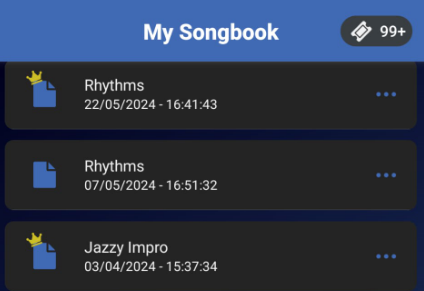
In the mobile version of the Klangio Apps, you can also upgrade within your songbook, by clicking on the ticket icon in the top right corner of your screen.
You started a Full Transcription by Accident? No Worries!
If you ever find yourself miss-clicking, and accidentally starting a transcription, you don’t need to worry. Check out this guide on how to refund a transcription with just a couple clicks.
Feel free to write a comment if you have further questions on how to upgrade a Klangio Demo Transcription to a Full Transcription. I’m happy to help!




