If you want to know how to turn songs into piano arrangements, then you’ve come to the right place. This guide will teach you how to generate piano arrangements directly from YouTube videos using Melody Scanner’s Arrangement Mode.
Continue Reading or watch the YouTube tutorial:
Step 1: Create a Melody Scanner Account #
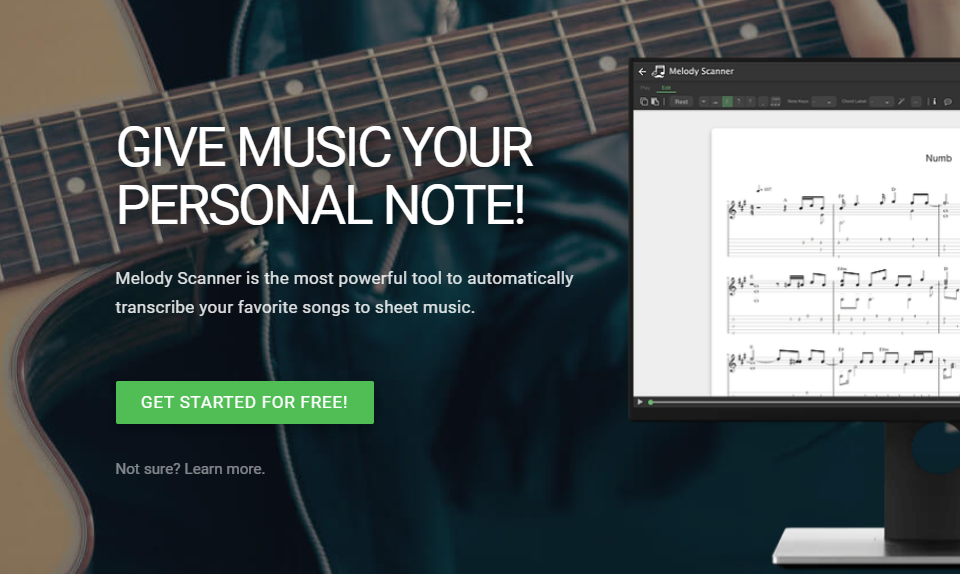
Go to melodyscanner.com and click “GET STARTED FOR FREE” to sign up or log in or download the mobile app.
Step 2: Open the Arrangement Mode #
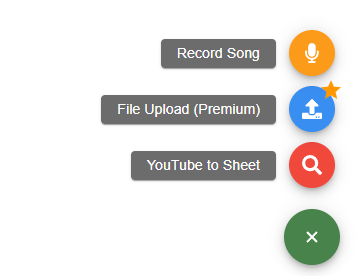
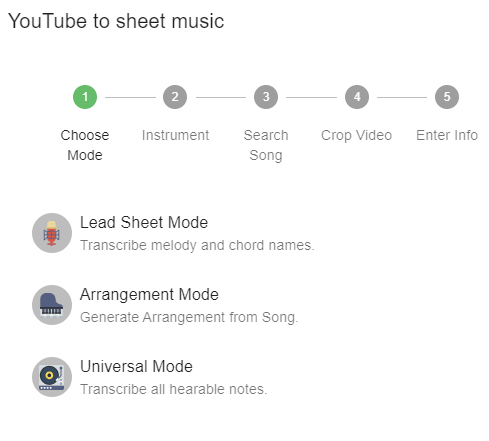
In your Melody Scanner songbook dashboard, hover over the + icon and click “YouTube to Sheet.” Select Arrangement Mode. If you’re curious what else Melody Scanner can do, check out the other Modes.
Step 3: Choose Your Settings #
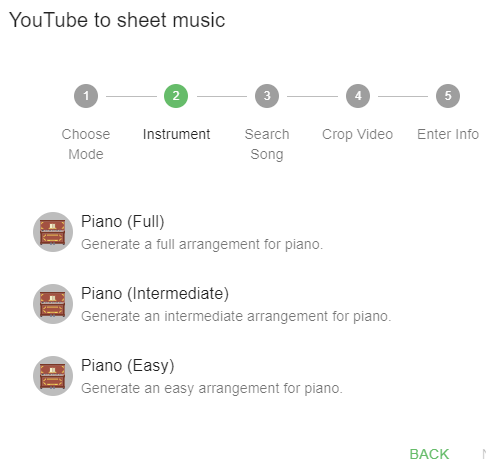
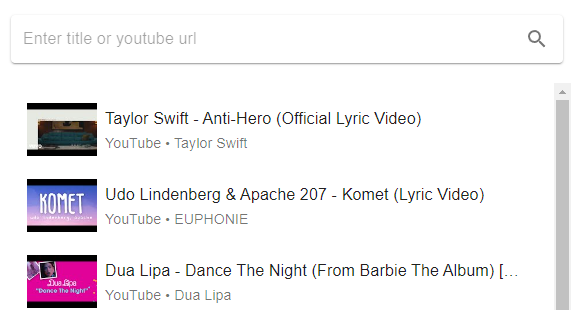
Pick your desired difficulty level, from easy melody lines to full two-hand piano arrangements. Enter a song or YouTube URL.
Step 4: Generate and Review Your Arrangement #

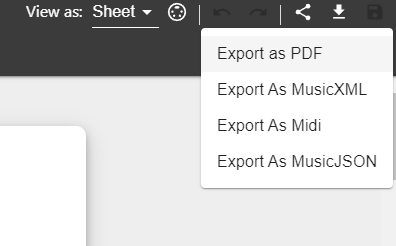
Melody Scanner’s AI will create a piano arrangement from the original song. Review the sheet music by playing it back, and download the sheet as a PDF file.
Step 5: Editing and More Features. #
Use the Edit Mode to tweak your arrangement by adding or deleting notes and download it as one of the further export formats. If you like the transcription, you can consider upgrading it to a full transcription.
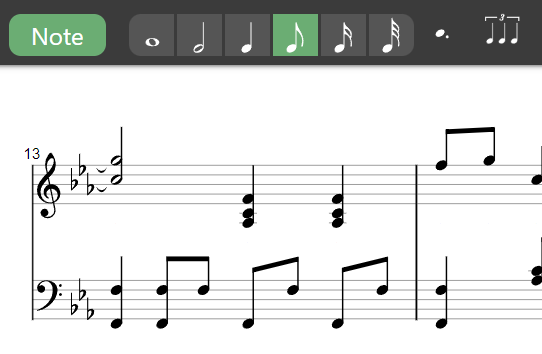
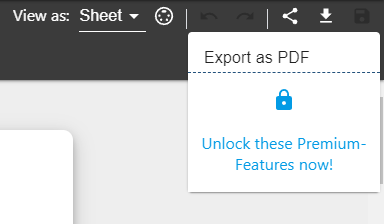
Try out the other Klangio Apps! #
If you’re looking for apps to transcribe multiple instruments precisely, then check out the other Klangio apps on our homepage.
Feel free to check out the Help Center if you want to learn more about piano arrangements with Melody Scanner’s Arragement Mode.




